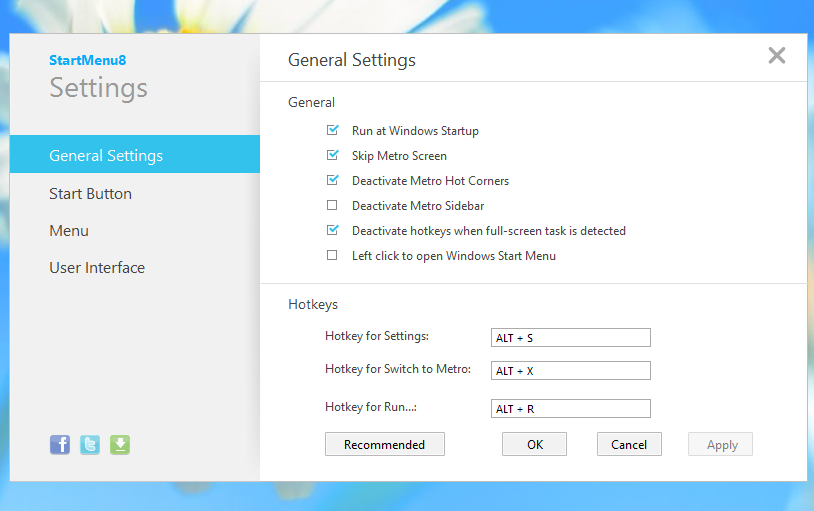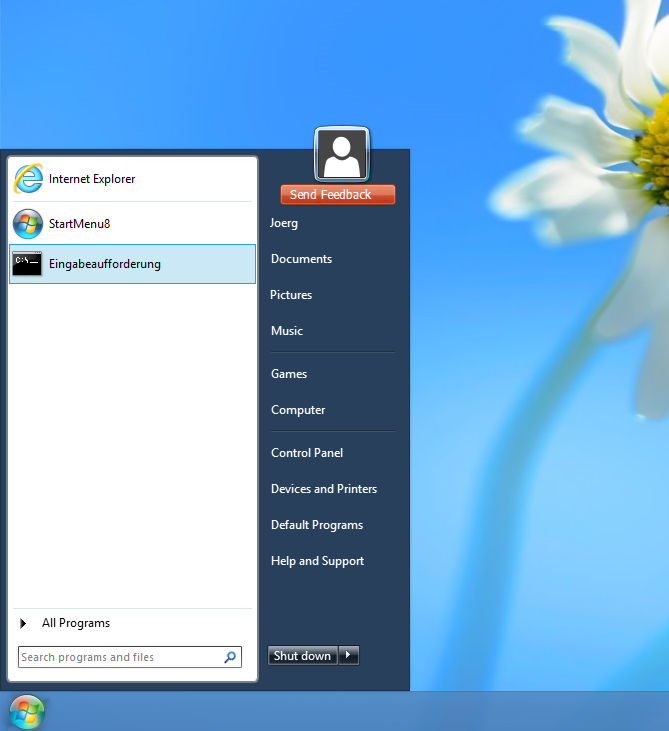How to get back a stable windows 7 look-alike start menu for windows 8?
One of the biggest complaints of the users of Windows 8 is that the start menu has been replaced by an all touch interface known as Windows 8 Modern UI. If you just want the old start menu back, you can install this software called IObit StartMenu8.
Several programs have solved this problem in their own way, but IObit StartMenu8 is currently is the most stable among all the programs that exist to restore the Start Menu.
This software of IObit successful in replicating the appearance of the full Windows 7 Start menu. By doing so aggressively, the user who is completely dissatisfied with the modern interface can forever get rid of it, having a start button and a menu that works well. However, this can also be annoying to some people who still want to continue with the touch interface.
IObit StartMenu8 have achieved an in-design imitation or replica of the Windows 7 start menu with significant quality, featuring all the shortcuts to common places like “System” and “Control Panel. IObit StartMenu8 is a worthy download if you want your old start menu back.
You can download it for free from their official website by clicking here