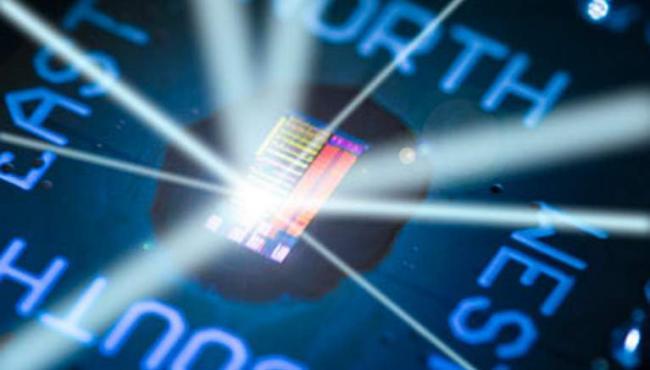Storage and speed are two essential components when it comes to purchasing laptops. Everyone wants enough storage to ensure that they can store their favourite movies, pictures, work files, etc. on their laptops. They also want that their storage should be fast to load, meaning it should have a good read and write speed. The answer to these needs of people is an SSD. An SSD, which stands for Solid State Drive, is a flash memory-based storage that works much faster than a Hard Disk Drive (HDD).
An HDD works by using moving parts to read and write on the memory. This makes the process much longer, much more power-consuming, and also makes it very likely for the HDD to fail. The SSD is an upgrade to an HDD. Not only is an SSD much faster than an HDD, but it is also much less power-consuming and is likely to last longer. An SSD can breathe life into an aging and slow laptop, and it can also make the newer laptops work much faster. Thus, an SSD is essential for both old as well as new laptops.
Before figuring out the advantages of SSDs and the needs for which an SSD is best suited, we try to understand how SSDs work. SSDs are flash memory storage devices. The memory chips on an SSD are comparable to random access memory (RAM). Instead of a magnetic platter, files are saved on a grid of NAND flash cells. Each grid (also called blocks) can store between 256 KB and 4MB. The controller of an SSD has the exact address of the blocks so that when your PC requests a file it is (almost) instantly available. There’s no waiting for a read/write head to find the information it needs. SSD access times are thus measured in nanoseconds.
The image below shows just how much better an SSD is when compared to an HDD.
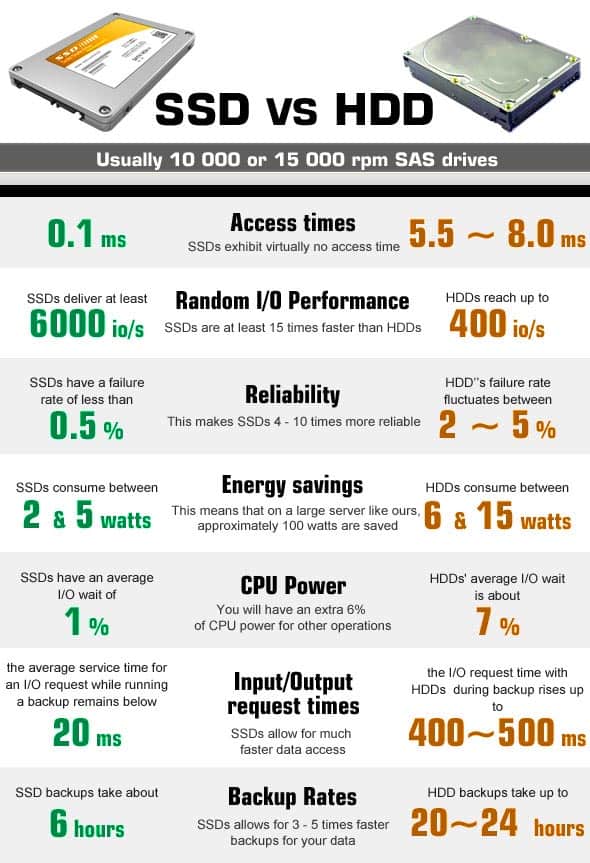
ADVANTAGES OF SSD:
Faster device boot time– If the operating system is installed on the SSD, the time it takes to boot up the device goes down by a great amount. It takes seconds for an SSD to boot up your device from a total shutdown. This is a great advantage for people with older and sluggish devices, which took a long time to start.
Faster reading and writing speed– Since an SSD reads and writes data from flash cells, the reading and writing speed of SSDs is much faster than normal. Copying or moving files is much faster in SSDs, thus they are especially good for people who have to frequently transfer large chunks of data on their device.
Reduced game load times– Gamers should go for SSDs as games installed on SSDs load up much faster. Reduced load times help you enjoy the game much faster. Although, it should be kept in mind that it won’t affect the performance of the game otherwise.
Faster rendering– The people who will feel the biggest difference with an SSD over an HDD are people who use their devices to render things. Any people who edit pictures or videos, or create renders of 3D software, will feel the difference as the faster read and write speed ensure that the device renders things much faster. However, rendering also depends on strong hardware, so you can’t expect that installing an SSD on a weak device will significantly improve render times.
General responsiveness– Due to faster read and write times, the programs launch much faster and the overall system feels much faster and snappier. The overall quality of the device improves. That is why a good SSD can even bring an old, slow device back to life.
Most laptops today already come with SSDs as they are becoming cheaper and they are becoming the norm. SSDs are slowly replacing HDDs in laptops and desktops. However, there are still many newer and older laptops that do not have pre-installed SSDs. This article is helpful for those people. After reading this article, you will probably be able to identify which SSD is best for your laptop according to the different features and according to your budget.
Before figuring out what kind of SSD you should purchase, you need to find out whether your laptop supports SSDs or not. If the BIOS of your laptop doesn’t support an SSD, even an external caddy can’t be used to attach and install an SSD on your laptop. Thus, it is of the utmost importance to find out whether your laptop supports an SSD or not.
To check if SSD is compatible with a laptop, you need to figure out the interface type of hard disk in your laptop at first. It is hard to take apart the laptop but you can check it in the manuals. The manual talks about the hard disk interface. If you cannot find out your manual, then you should look on the internet to find about the disk interface of your specific model laptop. It is only difficult for older laptops. Otherwise, you can find out the type of SSD your laptop supports pretty easily.
TYPES OF SSDs FOR LAPTOP:
After figuring out what kind of SSD your laptop supports, you will need to purchase the best SSD in that category. However, before we proceed to that stage, we must know what are the types of SSDs available for your laptop. This article talks about the various kinds of SSDs available for laptops below.
2.5-inch SATA SSD– This is the oldest form of SSD available for your laptop. SATA (Serial Advanced Technology Attachment) SSDs are the first generation of SSDs. The SSDs are much faster than HDDs. They can range from 2.5 to 7 to even 9 inches. However, laptops usually use the 2.5 inch versions. The highest speed that is offered by the SATA SSDs is around 570 MBPS, which is very fast when compared to the hard disks. Since these SSDs are connected to laptops using SATA ports, which the hard disk drive already uses, generally 2.5’ SSD replaces your original hard disk drive in your laptop. It is the most common type of SSD used, but it is getting older now. This is used in most of the older laptops as they don’t have another dedicated SSD port.
mSATA SSD– The mSATA SSD is a newer form of SSD and is just a circuit, unlike the SATA SSDs. It is much more compact when compared to the SATA SSDs. These SSDs are uncommon now because they are defunct and have been replaced by the M2 slot. SSDs of this type are used in laptops that are not very old and have an mSATA connection.
M.2 SSDs– M.2 SSDs also are a bare circuit board. They can be either in PCI form or SATA form. They differ from the other SSDs as they come in all types of sizes and can be bigger as well as smaller. Thus, you need to find out the specific measurements of your SSD slot to find the correct m.2 SSD. Owing to their varying sizes, they are typically used for mobile solutions such as ultrabooks. Most of the current-gen laptops support M.2 form of SSDs.
M.2 NVMe SSDs– M.2 NVMe (Non-Volatile Memory express) SSDs are a form of SSDs which work with newer technology. NVMe SSDs use flash memory and are the most common form of SSDs in today’s world. They can easily offer read/write space of 2600 MB/s. However, they have a lower life when compared to the other SSDs.
PCI- Express SSDs– Recently, PCI-Express SSDs are becoming common. They are the fastest SSDs till date and are used in servers and supercomputers. They utilize the PCI-E slot of the device. They are the future of SSDs as they have a huge market potential. They are very expensive and will not be covered in this article.
ESSENTIAL FACTORS TO BE CONSIDERED WHILE PURCHASING AN SSD:
Now that the types of SSDs for laptops have been discussed, we need to find a few qualities of a good SSD. The following are the things that need to be kept in mind while purchasing an SSD.
Purpose or usage– Depending on the purpose of the SSD, you can decide which SSD is best for you. If you want some additional space just to store your data like photos and videos, you can just go for a SATA SSD. You can even use an external caddy to install it as a portable disk. If you are however looking for a performance change, especially if you are using it for editing or for rendering, you should go for an NVMe SSDs, as they will benefit you more.
Quality– The quality of SSD is an essential element while purchasing too. You should go for a well-known and reliable brand while purchasing an SSD. You should also look for the warranty period of the SSD. Since SSDs are delicate equipment, going for high-quality and trusted brand SSD should be a no-brainer.
Storage capacity– The storage capacity of an SSD will depend on your needs. If you want it just to install your operating system and for editing a few pictures, a 256GB SSD is more than enough, however, if you are looking to render videos or 3D models, or play video games, a 512GB or 1TB SSD is recommended.
Lifespan– Unless you are purchasing the SSD for general usage purposes, the lifecycle of the SSD should be a very important factor to be kept in mind. The Read/Write Cycle of an SSD talks about the lifespan of the SSD. The write cycle is the most important factor. The higher the write cycle, the more the SSD can withstand the writing of data. Hence, it is always advised to buy an SSD with a higher write cycle if you are looking to use your SSD for more than general purposes.
Type of NAND Memory– NAND memory is also of many types. It may be Single Level Cell (SLC), Triple Level Cells (TLC), Multi-Level Cells (MLC), etc. SLC is the fastest and the most durable, but also the most expensive. Similarly, TLC is the slowest and the one to end its lifecycle the fastest, and also the cheapest. MLC falls in the middle. You should keep this in mind while purchasing an SSD.
Now that we have talked about all the types, needs, and essentials of an SSD, we can finally talk about the best SSDs for your laptop. Keep in mind that this list is just a guide of which SSD you should purchase, it is not gospel you should follow blindly. Try to figure out your own needs and then only decide which SSD you should purchase. The SSDs will be under different budgets and two main sections- SATA SSD and M.2/M.2 NVMe SSDs.
The Amazon links of all these SSDs will be added. Keep in mind that the prices are susceptible to changes and they might be different on the day you are reading this article. Hence, always be on the lookout for sales to find the best deal available. You can also check other websites like MDComputers. However, the cheapest and best option would be to go to your local PC hardware stores. If they have SSDs, they will generally be sold at a cheaper price than online. So, it is best to check all sources before purchasing your SSD. This will ensure that you get the best price deal. Remember to buy from trusted sellers only.
Also, this article will talk about the 256GB variants of SSDs as they are the most commonly purchased ones. You can go for a higher storage variant by yourself. However, keep in mind that it will cost you more than the 256GB one. Also, the actual storage is less than the written storage, therefore, a 256GB SSD will give you 240GB of actual storage.
BEST SATA SSDs FOR LAPTOPS:
If your laptop doesn’t have an M.2 slot, SATA SSDs are for you. They replace your original hard disk.
ADATA ULTIMATE SU650 3D NAND 240 GB SSD

This is the cheapest SSD for your laptop. This is a 2.5-inch SATA SSD. The SSD has a read speed of 520 MB/s and a write speed of 450MB/s. It works especially well if you want to use it to boost up the general speed of your old laptop and decrease the boot time. It is very good for general purposes and general storage. The build quality could be better, but that is what you should expect at this price point. The SSD has a lifespan of 560 TBW (Terabytes Written).
The price of the SSD is currently 2975 on Amazon. The price will drop eventually below 2500 and that is when you should ideally purchase this SSD.
PROS:
- Cheap price.
- Decent read/write speed.
- 3-year warranty.
- Monitoring software to check the lifespan.
- Good lifespan.
CONS:
- Good for general use only.
WESTERN DIGITAL WD GREEN 240 GB 2.5 INCH SATA III INTERNAL SOLID-STATE DRIVE
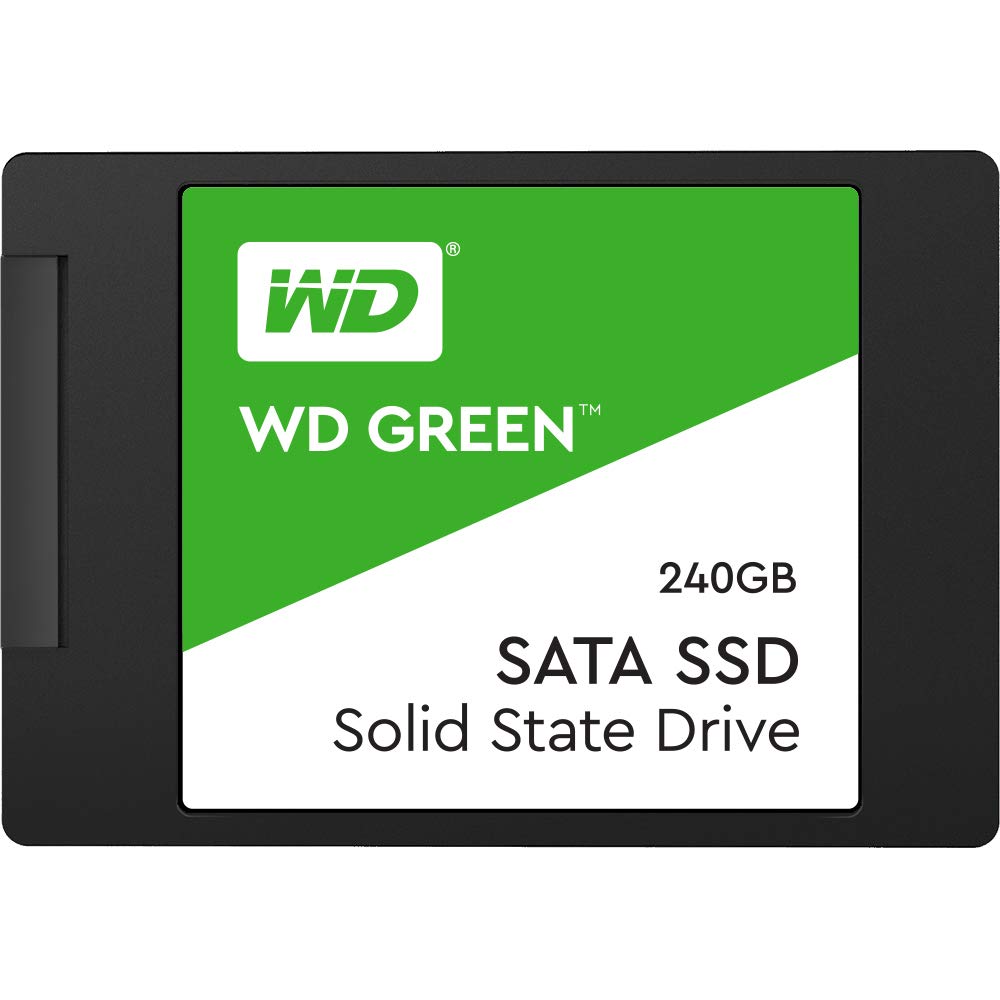
The WD Green SATA III Internal SSD is an SLC SSD. This is the best SSD if you are looking for a low power consumption SSD. It is a very lightweight SSD too and is also environment friendly. This SSD offers a read and write speed of 540 MB/s and 465 MB/s respectively. The lifespan of this SSD is very short though as it has a lifespan of 80 TBW only. You should go for the WD Blue if you can afford it, since that SSD will give you a much better performance.
The price of this SSD is currently 3399, but it goes to around 2500 easily. You can wait for a sale or purchase it from another website.
PROS:
- Lightweight and environment friendly.
- Good read/write speed.
- 3-year warranty period.
CONS:
- Short lifespan.
WESTERN DIGITAL WD BLUE 250 GB 2.5″ SATA SSD
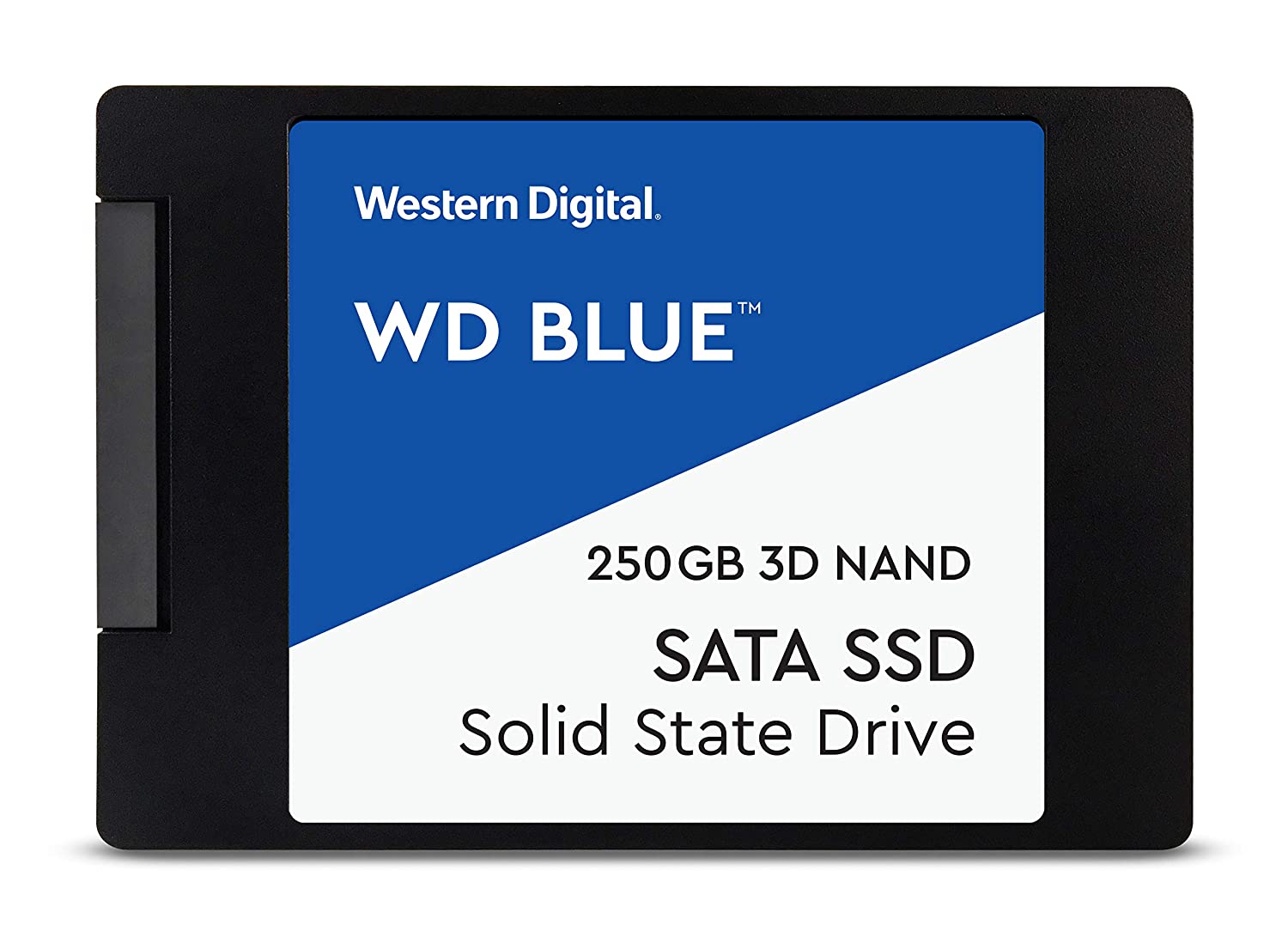
This is the best SSD if you consider the price to performance ratio, and you want to use the SSD for more than general purposes. It has a very good read and write speed of 550 MB/s and 520 MB/s respectively. There is a 5-year warranty as well which is more than what you normally get for SSDs. This SSD is good for all purposes- gaming, rendering, editing, etc. However, if you can afford a bigger storage version, you should go for that. The lifespan of this SSD is also very good as it has a lifespan of 500 TBW.
The price of this SSD on Amazon at this time is 3999 rupees. However, on lighting deals, you can get it for around 3500 rupees also.
PROS:
- Best in class read/write speed.
- 5-year warranty period.
- Very good lifespan.
- Fit for all purposes.
CONS:
- The price is on the higher side.
SAMSUNG 860 EVO 250GB SATA 2.5″ INTERNAL SSD

This SSD is for those people who wanted a trusted brand and guaranteed quality from their product. This SSD has a read speed of around 550 MB/s and a write speed of 520 MB/s. This also has a 5-year warranty. The SSD has a lifespan of 2400 TBW. This is the biggest lifespan of an SSD. Therefore, you can easily overwrite lots of data on this SSD. This SSD is best for people who need to write a lot of data regularly.
The price of this SSD is at rupees 4970, but you can get this as low as rupees 3300 on Amazon lighting deals and sales. If you get this SSD around 3500 or below, it will be the best purchase in this list. However, you can always go for the WD Blue instead of this SSD.
PROS:
- Best in class read/write speed.
- 5-year warranty.
- 2400 TBW lifespan.
- Good customer support.
CONS:
- Very high retail price.
SAMSUNG 870 QVO 1TB SATA 2.5″ INTERNAL SSD
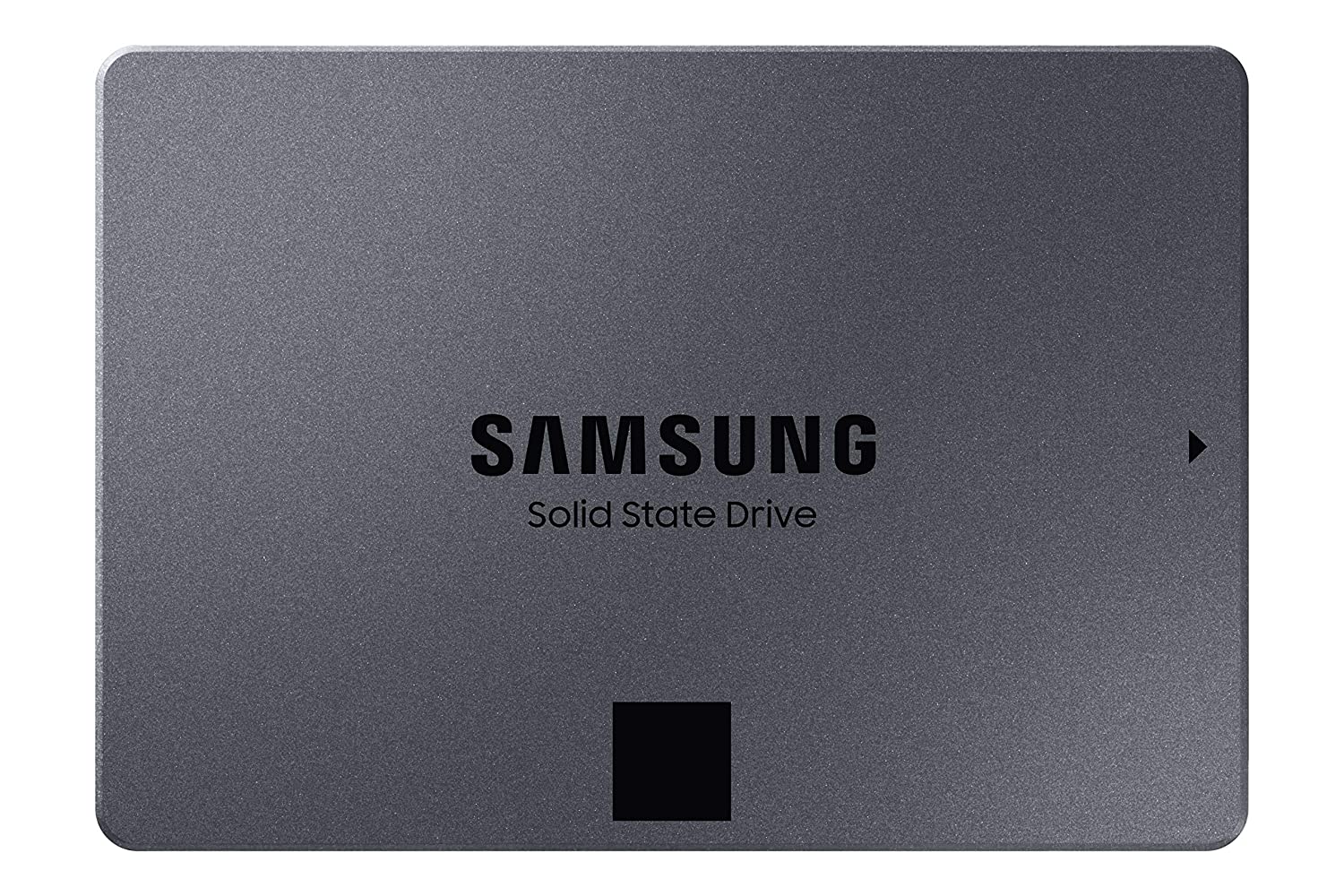
These SSDs mentioned above are the best SATA SSDs for your laptop. However, if you have the budget and want higher storage, you can go for this SSD. This SSD offers a read/write speed of 560 MB/s and 530 MB/s. The lifespan of this SSD is also 2880 TBW, which is extremely high. If your laptop doesn’t have an M.2 slot, this SSD would be the best for you. This would give you a long lifespan and can be used for all purposes.
The price of this SSD on Amazon currently is 8988 rupees.
PROS:
- The lifespan of 2880 TBW.
- Best for all purposes.
- Best read/write speed.
- Very big storage capacity.
CONS:
- High price and out of budget for most users.
These were the best SATA SSDs. SATA SSDs should be used only if your laptop doesn’t have an M.2 slot. M.2 SSDs are not only much faster, but they are much more compact and better too.
BEST M.2 NVMe SSDs FOR LAPTOPS:
M.2 NVMe SSDs are becoming the norm. They are in addition to your hard drive disk, so you get extra storage on top of your hard drive storage Although NVMe SSDs are costlier than SATA SSDs, they are well worth the cost. Below are the best M.2 NVMe SSDs for your laptop.
WESTERN DIGITAL BLUE WD SN550 250GB NVME INTERNAL SSD
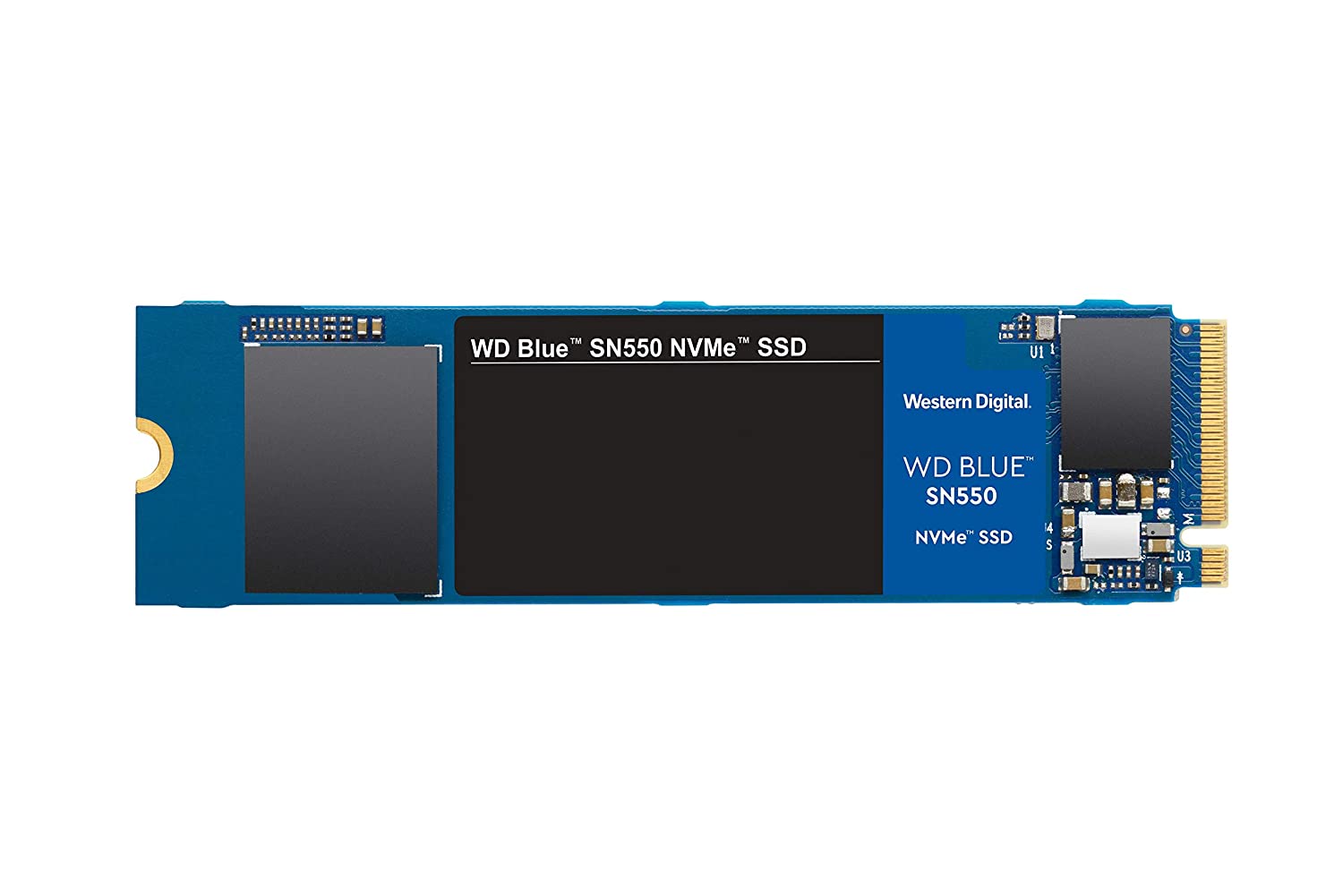
The WD Blue SN550 M.2 NVMe SSD is the cheapest NVMe SSD on this list. It offers a read/write speed of 2400 MB/s and 1950 MB/s respectively. The SSD has a lifespan of 600 TBW which is very good. It has a 5-year warranty too. For the price it is available at, it is a very good M.2 NVME SSD. If your budget is tight, you can go for this SSD without worries.
It costs around 3474 rupees on Amazon currently.
PROS:
- Good read/write speed.
- Good lifespan.
- 5-year warranty.
CONS:
- None found so far.
KINGSTON 250GB A2000 M.2 2280 NVME INTERNAL SSD PCIE
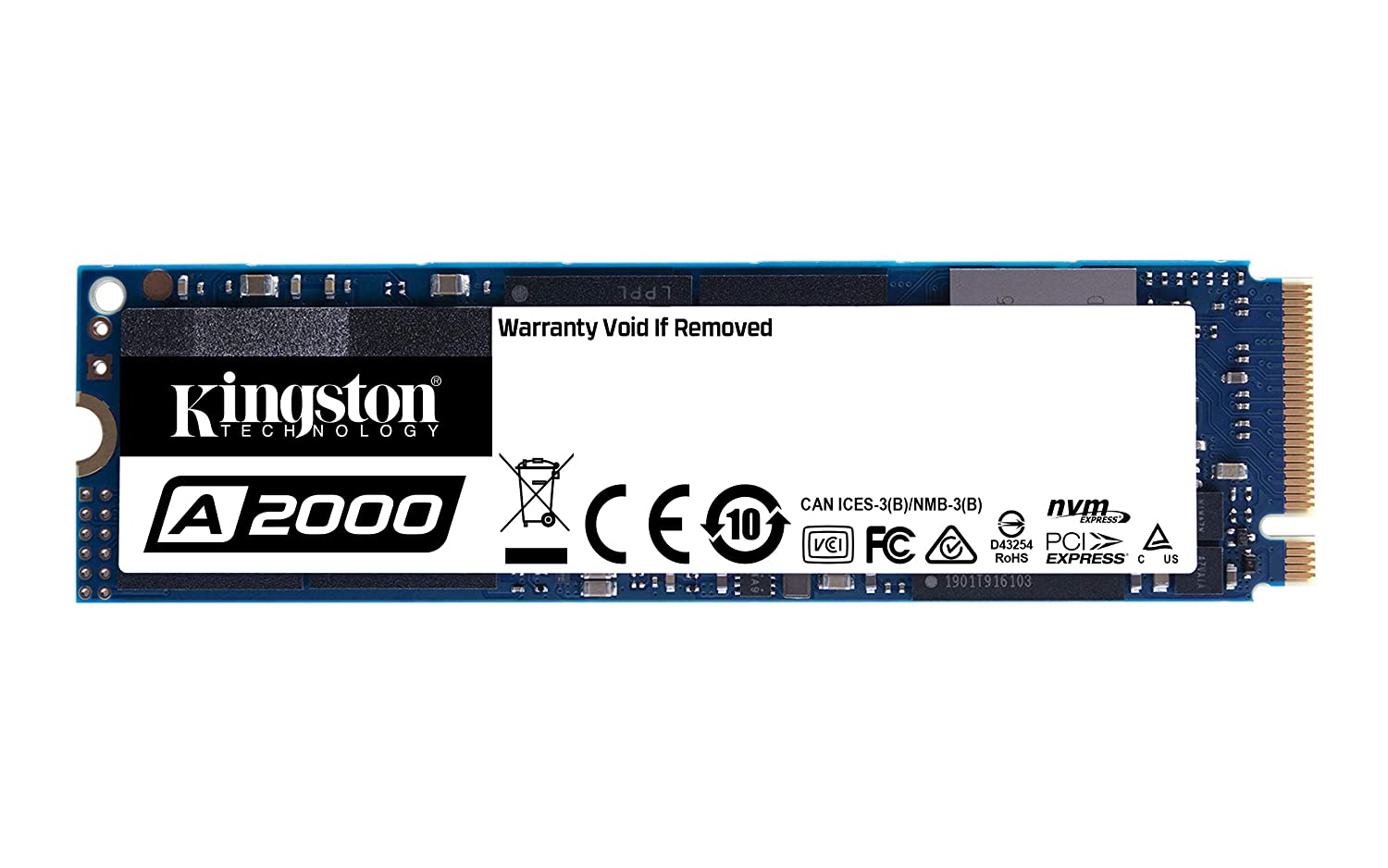
This SSD has a read speed of 2200 MB/s and a write speed of 2000 MB/s. This SSD is the best price to performance ratio SSD in this list. It is especially good for gaming. The only issue with this SSD is the TBW of 150, which makes it a no-go if you want to use this SSD for editing and rendering. The SSD has a 5-year warranty and the build quality is quite good as well.
The price of this SSD is currently at 3700 rupees on Amazon. During sales, you can get this SSD for as low as 3300, at which price point, it is a very good option.
PROS:
- Good read and write speed.
- 5-year warranty.
- Affordable price.
CONS:
- Short lifespan of 150 TBW.
WESTERN DIGITAL WD BLACK PCIE NVME SSD
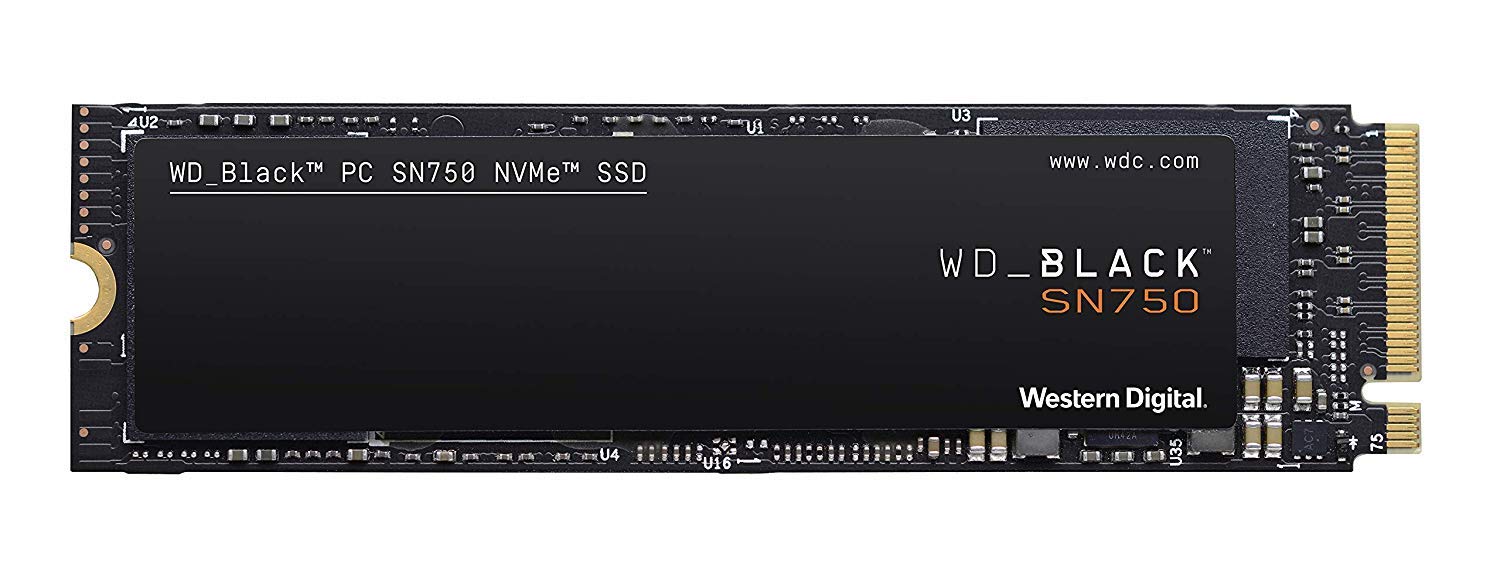
The WD Black NVMe SSD is a very good NVMe SSD. It offers a read speed of 3200 MB/s and a write speed of 1600 MB/s. It is well designed and comes with a 5-year warranty. It comes with a lifespan of 1200 TBW. This is a good option but is held back by the slow write speeds. If you are happy with the slower write speed, you should go for it. However, this SSD won’t perform as well as its competitors when it comes to performance in tasks where write speed is crucial.
The price of this SSD on Amazon currently is 4599 rupees. This is a decent price. However, the Samsung 970 Evo Plus is also available at a similar price and you should prefer that over this.
PROS:
- Amazing read speed.
- 5-year warranty.
- Long lifespan of 1200 TBW.
CONS:
- Low write speed.
SAMSUNG 970 EVO PLUS 250GB PCIE NVME M.2

This Samsung SSD is the most popular NVMe SSD. Most users will recommend this SSD if you have the budget for it. The SSD offers a read/write speed of 3500 MB/s and 3300 MB/s respectively. This speed is mind-blowing. Not only does it come with a 5-year warranty, it also has a lifespan of 1200 TBW. This SSD is the best NVMe SSD if you have the budget for it. This SSD is good for every purpose. You can even render and edit tons of data on it.
This SSD is currently priced at 4499 on Amazon. If you have the budget, you should go for it blindly.
PROS:
- Best read/write speed.
- Long lifespan of 1200 TBW.
- 5-year warranty.
- Premium quality offered by Samsung.
- V-NAND technology for better performance.
CONS:
- Price may be a little higher.
CRUCIAL P1 500GB 3D NAND NVME PCIE M.2 SSD

If you want a high storage M.2 NVMe with decent specifications at a very affordable price, then this SSD is for you. This offers a read/write speed of 2000 MB/s and 1700 MB/s respectively. It has a 5-year warranty and is low power consuming. However, it has a short lifespan of 100 TBW. It also has a very basic design, which might make it less durable. However, this is the price you pay if you want a cheaper NVMe SSD.
The SSD is currently priced at rupees 4699, but it goes down to around 4499 regularly. It is a very good option if you have a low budget but need more space.
PROS:
- Decent read/write speed.
- 5-year warranty.
- Very cheap and pocket-friendly.
CONS:
- Short lifespan of 100 TBW.
- Basic and cheap design.
These are the best M.2 NVMe SSDs for your laptop.
CONCLUSION:
The above SSDs are the best SSDs for your laptops. You need to choose your SSDs after keeping in mind all the above features, your requirements, and your budget. SATA SSDs are slower but are better for older laptops where you are looking to replace your hard disk. M.2 NVMe SSDs are better for newer models where you want to add storage in addition to your hard disk storage.
This article didn’t discuss normal M.2 SSDs because M.2 NVMEs cost just a little higher and give much better performance than M.2 SSDs. Hence, there was no point in discussing those SSDs. However, if you still want to purchase normal M.2 SSDs, you can do so. The WD Green M.2 SSD is a decent option.
Another thing that should be kept in mind is that the lifespan of SSDs around 100 TBW is not less per se. For example, an SSD with a 5-year warranty has a TBW of 100. Then you could write 54 GB per day for 5 straight years to exhaust the SSD. Hence, for normal users, a low TBW of 100 is enough. It is only for people who write large quantities of data on their device, that the TBW should be higher. Hence, unless your work has you writing more than 54 GB of data per day, be it through copying and pasting, rendering, or editing, you don’t need to worry about exhausting your SSDs lifespan.
Therefore, most SSDs in this list are good for you. If you want a good and cheap SATA SSD, ADATA Ultimate SU650 is a very good choice. The WD Green is also decent. If you want the best quality though, you should go for the Samsung 860 EVO or 870 QVO. The best price to performance ratio SATA SSD is WD Blue. In case of NVMe SSDs, the best SSD for general purpose is either the WD Blue or the Kingston A2000. But the best overall SSD is clearly Samsung 970 EVO Plus. I would personally recommend the Samsung 970 EVO plus to anyone looking to purchase a new SSD. The Crucial P1 is also a good option if you want more storage at less price.
Finally, once again, I recommend you to check the prices at different stores online. Preferably, go visit your local PC hardware shop as they will most of the time offer you the best price possible.