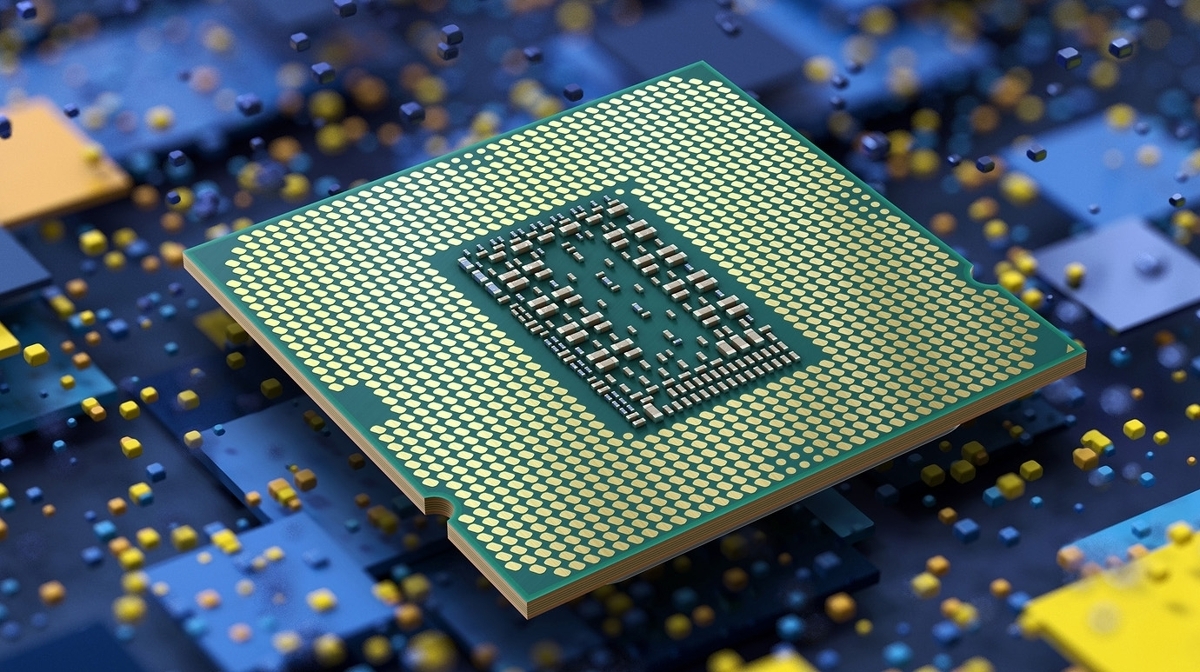The monitor is one of the most important parts of a computer setup. Doesn’t matter if you’re rocking an RTX3080 build with high-end specs, a bad monitor will suck away all the charm. They range from various shapes and sizes from ultrawide to ultrathin, there’s something for everyone. If you want the best experience possible when working on your computer, having a good monitor can really help. But you might think that these monitors will come bundled with a heavy price tag, but that’s not the case anymore! If you’re looking for a bargain in the monitor market, then there are plenty of choices out there that won’t cost you an arm and a leg. Nowadays we are seeing high spec monitors rolling out on prices as low as Rs.10,000! But even at that price point, proper research is necessary to get the best for your money. Fortunately, we at Techoids have done the research for you and found the best monitors selling for 10k. Doesn’t matter if you are heading back to school or getting your grind on, this list got you covered!
Things to keep in mind while buying monitors:
Ports: An HDMI and a USB port will get the job done
An HDMI and a USB type C ports are the most common ports that you will find in most of the monitors. However, they might also include older ports like DVI and VGA ports that you can use to connect to older hardware. But an HDMI port and a USB type C port are more than enough for modern systems. There are 4 different types of HDMI cables to connect to your monitor’s HDMI port
HDMI Standard: For resolutions up to 1080p. This is the most common option.
HDMI High Speed: For 4K resolution.
HDMI Premium High Speed: For HDR-enabled devices.
HDMI Ultra High Speed: For HDMI 2.1 features, which include uncompressed 8K video display.
Most modern monitors opt for a USB type C port over a traditional USB port for feeding power. Another great thing about USB type C is that it’s reversible, allowing you to plug it either way. This makes a very convenient monitor port type, especially when you plan to use it with different devices since it provides you with the option to connect your smartphone, tablet, and more to your monitor.
You can also find a port called display port(DP) in some premium monitors. It is mostly reserved for high-end graphics cards and is mostly used when gaming or doing graphic-intensive tasks.
Display size: between 21-25 inch
The right size of the monitor will depend on your need and use. In this price range, you will find monitors between 21 inches and 25 inches. These fall under the widescreen category and are great for small setups.
Display technology: LED or LCD?
In this price range, you will find a LED or LCD monitors. A light-emitting diode (LED) display is a flat panel display, based on the LED producing light. This type of display has gained in popularity in recent years due to its ability to provide bright images with low power consumption, in contrast to liquid crystal displays(LCD) which consume large amounts of power. All LED displays are just LCDs. The difference is in the backlights. While a standard LCD monitor uses fluorescent backlights, an LED monitor uses light-emitting diodes for backlights. LED monitors usually have superior picture quality, but they come in varying backlight configurations. And some backlight configurations create better images than others.
Panel type: determines the image quality and the refresh rate
The display type is further divided into different panels, the difference between different types of panels is mostly in how the in-between liquid crystal part works. Different panels offer different advantages. Your choice will depend upon your usage.
TN panels: Best for gaming because of high refresh rate
The Twisted Nematic (TN) panel is the most widely used display technology in today’s LCD monitors. This panel supports a high refresh rate, so you will find monitors with 144Hz or higher refresh rates with TN panels. TN panel monitors are the only 240Hz monitors available right now. Due to the higher refresh rate, these are great for competitive gaming. But they suffer from poor color contrast and also have poor viewing angles.
IPS panels: Best for editing because of great color accuracy
In-plane switching (IPS) panels produce accurate colors and have great viewing angles. They produce great colors making them ideal for video editing purposes. But these panels are not as fast as the TN ones, They have a bad response rate and refresh rate. You won’t see an IPS monitor having a refresh rate of more than 144Hz.
VA panels: A balanced experience
Vertical alignment (VA) panels provide a balanced experience as compared to IPS and TN panels. In VA panels crystals are perpendicular to the polarizers, this allows for good color contrast and a decent refresh rate. They also provide better viewing angles than TN panels, but still, they are not as fast as TN panels.
Higher the resolution, more detailed the picture quality
Resolution refers to the number of pixels produced on-screen by a computer monitor. The level of picture quality is measured by the number of pixels within an image. The more pixels you have, the more detailed or higher the resolution your image will be. This is the most important aspect to check while buying a monitor. A resolution of 1920×1080 would be a common find in monitors with this price range, you will get a full HD 1080p experience with this resolution. Some other common resolutions are:
1280 x 720 – 720P HD
1920 x 1080 – 1080P FHD
2560 x 1440 – 1440P QHD
3840 x 2160 – 4K UHD
7680 x 4320 – 8K UHD
Aspect ratio: 16:9 is the most common
Aspect ratio is the relation between the width and height of the monitor. Two of the most common aspect ratios that you can find are 4:3 and 16:9. 16:9 is the native resolution of most HD displays. You can also go for 16:10 as they are more or less the same.
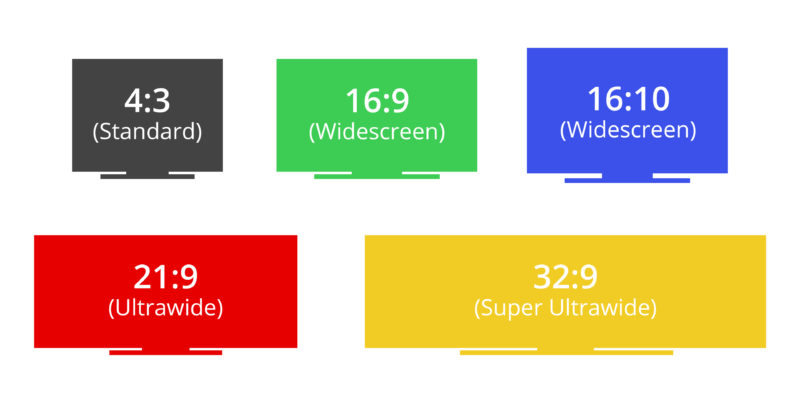
Refresh rate: bigger the better
Refresh rate is the speed at which a display updates its screen. This is measured in Hertz (Hz) and relates to how fast an image can be redrawn. The higher the Hz, the more frames per second are displayed on the screen.
The refresh rate of a monitor determines how quickly it can update what’s shown on-screen. For example, if your computer shows you a video of somebody walking around you would expect them to appear smooth and fluid as though they are walking.
Refresh rates can make a huge impact while gaming, it is recommended to go for refresh rates above 75Hz for gaming purposes. But in monitors under Rs.10000 you will mostly find a 60Hz refresh rate.
Response time: shorter the better
Response time in monitors refers to the time taken by a monitor to change from one color to another. The response time of a monitor is measured in milliseconds (ms) and it describes how fast pixels can change colors. So, the faster the better. As technology continues to push forward, manufacturers are including features like 10-bit panels and 1ms response times into their monitors. In 60Hz monitors, it is common to have not more than 20ms response time, if you want to go lower than that you can opt for monitors with higher refresh rates.
Monitors with TN panels tend to have a shorter response time as they are made for gaming.
Adaptive Sync Technology (AMD FREESYNC and NVIDIA G-SYNC):
Adaptive sync technology solves one of the major problems facing PC users – image tearing. It’s a problem that occurs when the rate at which frames are rendered by the GPU differs from the refresh rate of a monitor or display, causing visual artifacts that can greatly impact the overall experience. With Adaptive Sync technology, the display will always refresh at a rate which matches the output of your graphics card. Whether it’s 60Hz or 144Hz, Adaptive Sync ensures you get the smoothest and most responsive gaming imaginable.
Gsync technology is exclusive for nvidia cards while Freesync works on all AMD cards and some Nvidia cards, tooFreesync works on all AMD cards and some Nvidia cards, too. So more monitors are available with freesync support.
What to expect from monitors in this price range?
Resolution: In the price range of Rs.10000 you can expect to get a monitor with FHD resolution with a 60Hz display. While you won’t be able to get a 4K display at this price point, you can still have a good experience with an FHD 1080P monitor.
Size: You can find monitors up to 25 inches in this price range, but going for a 21-inch build with good build quality and good specs is recommended.
Ports: The most you will get in this price range is an HDMI and a USB port. Look for monitors with USB type C ports as that one port can provide many functionalities than just feeding power. You might also find monitors with legacy ports such as VGA.
Refresh rate: You can expect refresh rates as high as 75Hz, though you won’t notice much difference between 60Hz and 75Hz. Do not settle for anything less than 60Hz.
Response time: 5ms is a common response time for the monitors in this range, but you will also find monitors with response time as low as 1ms. These monitors use VRB, which is a new technique to reduce response time by strobing back-light. But using VRB might induce some strain on your eyes.
These monitors might not be the best when it comes to gaming or editing but they still provide a decent balanced experience for some casual work and lightweight gaming.
List:
BenQ(24″) GW2480 (The best for all needs)
Acer Nitro QG221Q (Best for casual gaming)
LG 20M39H (Best for office use)
Zebronics 21.5 inch (54.6cm) LED Monitor (Most affordable full HD monitor)
1. BenQ(24″) GW2480
The best overall!

Screen size: 24 inches
Panel type: IPS
Resolution: Full HD (1920 X 1080)
Ports: 1 VGA Port, 1 HDMI Port, 1 Display Port, 1 Headphone Port, 2 Speakers (1 Watt each)
Refresh rate: 60Hz
Response time: 5ms
Aspect ratio: 16:9(widescreen)
Price: Rs.10,790
BenQ’s GW2480 is a 23.8in (60.4cm) Full HD (1920 x 1080) monitor with an edge to edge frameless screen and WQHD resolution for enhanced viewing pleasure. The ultra-high dynamic contrast ratio (5,000,000:1) delivers blacks richer than black and bright colors brighter than white. It has the exclusive Eye-Care Technology with Low Blue Light & Flicker-Free Screen which enhances color vision comfort. With 100% panel uniformity at 178° angle between stand and base, brightness control can be set manually or dynamically using either of seven preset modes, including saturation and brightness control. The 60Hz monitor has a quick response time of 5ms that ensures no ghosting and trailing in games or movies. While you can buy this monitor on Amazon, the price might go up sometimes by a couple of thousand bucks. But you can still opt for platforms like Croma for prices more or less near 10000. Overall the BenQ(24″) GW2480 is a great budget pick for office as well as home use all thanks to its affordable price and great eye care features.
Reasons to buy:




2. Samsung LS24R356FHWXXL
A great bezel less pick!

Screen size: 24 inches
Panel type: IPS
Resolution: Full HD (1920 X 1080)
Ports: 1 HDMI,1 D-Sub
Refresh rate: 75Hz
Response time: 5 ms
Aspect ratio: 16:9(widescreen)
Price: Rs.13,000
The Samsung 24″ FHD monitor with bezel-less design ( LS24R356FHWXXL) features a full HD display and 75Hz refresh rate. This ultra slim monitor comes in an ultra thin design, making it perfect for multi-monitor setups. The IPS panel allows for a quick response time of around 5ms. The IPS panel also manages to preserve the color quality and reproduces the colors almost accurately. You won’t notice screen tearing while playing games or watching movies all thanks to the AMD freesync that eliminates screen tearing and choppy frame rates to give you smooth game play. There is no backlight bleeding or glares due to the matte finish of the panel. The 178-degree viewing angles enable clear visibility from any angle. Overall the Samsung’s 24″ LED-backlit monitor delivers a high standard of performance and comfort, with a contemporary design that complements your home or office. You can often find this monitor’s price around 10,000. If you have a slightly higher budget you can go for the newer model Samsung LF24T350FHWXXL which costs around Rs.15,000.
Reasons to buy:



3. Philips E series 22inch
A great VA panel choice!

Screen size: 22 inches
Panel type: VA
Resolution: Full HD (1920 X 1080)
Ports: 1 HDMI, 1 VGA
Refresh rate: 75Hz
Response time: 5 ms
Aspect ratio: 16:9(widescreen)
Price: Rs.10,900
Philips E Series 22inch LED display is a Full HD display with 178/178 degree viewing angle. It has super-high static contrast ratio for extra vivid and bright images. Philips makes it easy to enjoy lifelike pictures with six preset picture modes optimized for different game genres, including FPS, RTS, RPG, Racing, Cinema and Sports. This display features enhanced Full HD 1920 x 1080 resolution. This model comes equipped with an HDMI input port which allows you to connect the monitor directly to your gaming system or other devices like Blu Ray players, DVD player etc. You can even use this unit as a second screen by connecting your PC via VGA cable. A wide range of video inputs offer flexibility when using multiple sources at once. The VA panel gives you great contrast ratio(4000:1), all the colors are super vibrant. Even though it has a VA panel you still get a refresh rate of 75Hz. You also get a VESA mount at this price range which is a really useful addition. Overall The monitor is an absolute steal at this price point!
Reasons to buy:



4. LG 22MP68VQ
Sleek design with excellent features!

Screen size: 22 inches
Panel type: IPS
Resolution: Full HD (1920 X 1080)
Ports: 1 VGA Port, 1 HDMI Port, 1 DVI Port, 1 Audio-Out Port, 1 Headphone Port
Refresh rate: 75Hz
Response time: 5 ms
Aspect ratio: 16:9(widescreen)
Price: Rs.11,990
The LG 22 inch 22MP68VQ comes with a variety of features that are meant to enhance the overall viewing experience. The monitor has a contrast ratio of 1000:1, which ensures that blacks look black and colors look vibrant. It also has a response time of 5ms, which is one of the fastest response times currently available for IPS panels. The monitor can display 16.7 million colors and has a maximum refresh rate of 75Hz. By default the monitor will be on 60Hz but you can turn it up to 75Hz by switching on the freesync.On top of all this, it’s built in a stand so you don’t have to worry about any wires getting tangled up or falling off the desk while your watching movies and playing games! This model also comes equipped with an HDMI port (version 1.4) and VGA input as well as a DVI, audio and headphone port. This monitor has a sleek design that looks great on any desktop setup. You’ll find yourself staring at its cool lines for hours on end just because they’re so attractive. If you want something that will last longer than other monitors without breaking the bank, then this could be the perfect choice for you.
Reasons to buy:



5. Acer HA220Q
A solid monitor with a modern look!
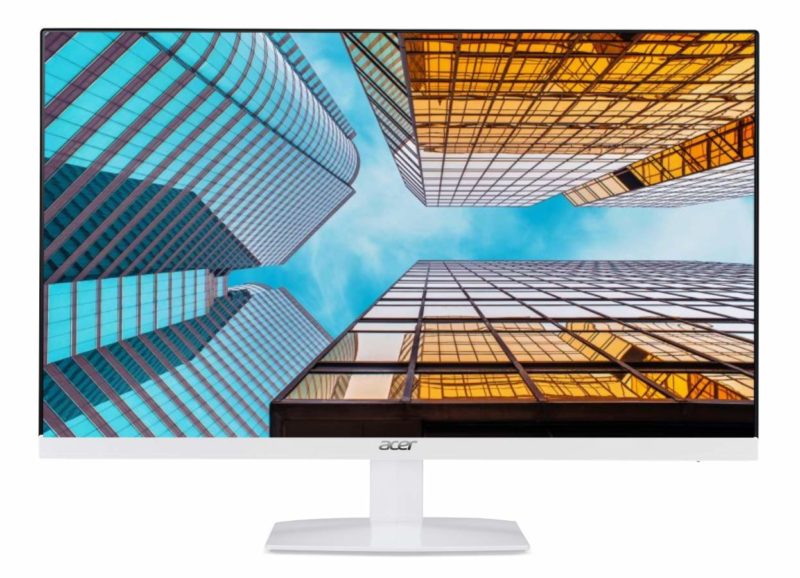
Screen size: 22 inches
Panel type: IPS
Resolution: Full HD (1920 X 1080)
Ports: 1 VGA Port, 1 HDMI Port, 1 Audio-In Port
Refresh rate: 75Hz
Response time: 5 ms
Aspect ratio: 16:9(widescreen)
Price: Rs.11,399
Acer HA220Q is a 21.5-inch Full HD monitor that features an ultra-slim design to perfectly fit in your modern home or office space. The ultrathin frameless design makes it stand out among the crowd. The Acer eColor Management offers various modes like Reader, Darkroom and Cinema for optimized viewing experience. The BlueLightShieldTM lets you view your screen for longer periods while reducing eye fatigue. It offers the ultimate connectivity with VGA and HDMI ports along with built-in speakers to give you clear and loud audio output. The 75Hz refresh rate with AMD Freesync technology reduces stuttering and tearing for fast moving action sequences in Full HD. The IPS panel provides ultra wide viewing angles, vivid colors and crisp details with clarity. I highly recommend this monitor to anyone who wants a solid gaming or everyday experience.
Reasons to buy:



6. Acer Nitro QG221Q
A great pick for gaming and content consumption!

Screen size: 22 inches
Panel type: VA
Resolution: Full HD (1920 X 1080)
Ports: 1 X VGA 2 X HDMI (1.4) Ports
Refresh rate: 75Hz
Response time: 1 ms
Aspect ratio: 16:9(widescreen)
Price: Rs.9,999
Acer Nitro QG221Q is a 21.5″ Full HD monitor with FreeSync technology and 75Hz refresh rate, which eliminates screen tearing, while minimizing lag and latency during gameplay. The display delivers outstanding performance that lets you enjoy fast-paced action scenes in smooth, true-to-life quality. The monitor has a frameless design that makes it look sharp. It also features Acer EyeProtect technologies to reduce eye strain and provide a comfortable viewing experience. QG221Q boasts its 1ms response time but it’s just another marketing gimmick, you will get close to 3-4ms response time which is still pretty impressive. The short response time is achieved due to the VRB , which is a new technique to reduce response time by strobing back-light. The monitor also comes with a great utility software, you can easily change the setting by using the display widget no need to fiddle with the buttons!
Reasons to Buy:




7. LG 20M39H
A great budget pick for office use!
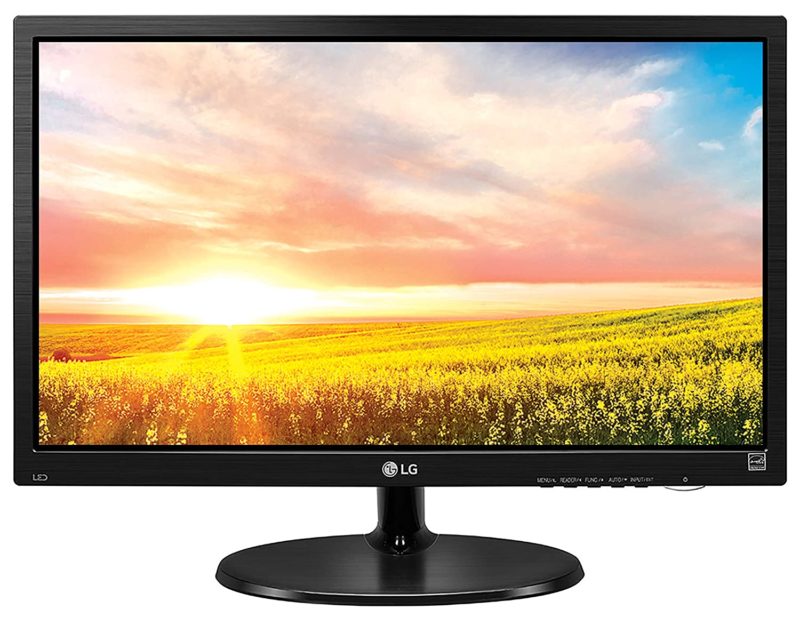
Screen size: 19.5 inches
Panel type: TN
Resolution: HD (1366 x768)
Ports: 1 HDMI & 1 VGA Port
Refresh rate: 60Hz
Response time: 5 ms
Aspect ratio: 16:9(widescreen)
Price: Rs.9,499
LG 20M39H is a 19.5″ HD (1366 x768) Monitor with TN Panel and LED Backlit that provides the best performance in energy efficiency and cost savings. LG’s Eye protection technology gives you flicker-free screen, Anti Glare Screen, Reader Mode for comfortable viewing environment. Its matte finish also provides extra eye. With HDMI & VGA/D-Sub Port, this monitor allows you to connect your PC or laptop easily without any hassle. It provides a decent 60Hz refresh rate and a 5ms response time. While the monitor doesn’t have a super great specsheet, it still gets the job done. The monitor can act as a decent extended display, it’s a great budget choice for office or everyday use.
Reasons to buy:


8. ASUS VP228H 21.5-inch
A great monitor with Asus exclusive features!
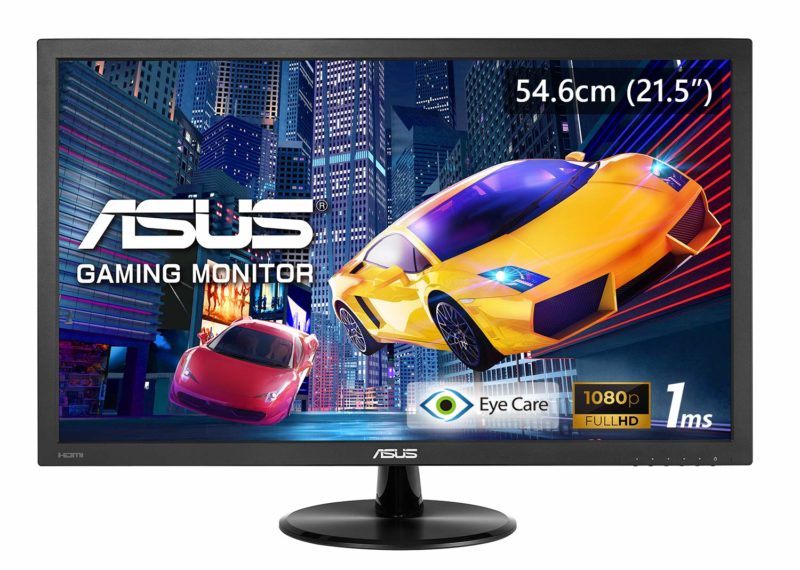
Screen size: 22 inches
Panel type: TN
Resolution: Full HD (1920×1080)
Ports: HDMI, DVI-D and D-sub ports
Refresh rate: 60Hz
Response time: 1 ms
Aspect ratio: 16:9(widescreen)
Price: Rs.11,399
The VP228H 21.5-inch Full HD(1920×1080) monitor that features a 1ms (GTG) quick response time to eliminate ghosting and tracers for more fluid video playback. This approach extends to the backlight as well, reducing dark trailing of moving images giving it the appearance of a 2ms (GTG) panel. The TN panel provides vivid colors and great contrast, the ASUS-exclusive SplendidPlus and VivdPixel technologies is optimized for the finest image and color quality. The monitor is also features the TOV Rheinland-certified ASUS Flicker-Free technology designed to reduce flicker for a comfortable viewing experience. The monitor also includes inbuilt speakers which sound decent considering the price range, but they aren’t good to be the only primary source of audio. Overall the monitor is a great budget pick considering its great resoposne time and asus exclusive features.
Reasons to buy:



9. Zebronics 21.5 inch (54.6cm) LED Monitor
The most affordable full HD monitor!

Screen size: 22 inches
Panel type: VA
Resolution: Full HD (1920×1080)
Ports: 1 VGA, 1 HDMI, 1 Audio In port
Refresh rate: 60Hz
Response time: 5 ms
Aspect ratio: 16:9(widescreen)
Price: Rs.8,253
Zebronics 21.5 inch (54.6cm) LED Monitor with a crisp view of 1920x1080p resolution, is the perfect choice for office work, gaming and home entertainment. It has a high contrast ratio that delivers deep blacks and bright whites in a stylish slim design. The monitor also provides you with flexible connectivity options such as VGA, HDMI and inbuilt speaker input audio jack to connect speakers or headphones for better sound quality. You can use it as a TV too, since this monitor supports TV mode (VGA mode). It has a high glossy stand and is wall mountable, making it easy to install anywhere in your home or office. With a screen size of 54.6cm(21.5″), this monitor offers you a seamless viewing experience that allows for maximum productivity and efficiency while working on projects at home or work. If you want a full HD monitor but at an affordable price then this monitor might be your best bet.
Reasons to buy:


10. Lenovo thinkvision S22e-19
A great monitor with a professional look!

Screen size: 22 inches
Panel type: VA
Resolution: Full HD (1920×1080)
Ports: 1 VGA, 1 HDMI, 1 Audio out port
Refresh rate: 60Hz
Response time: 5 ms
Aspect ratio: 16:9(widescreen)
Price: Rs.10,999
Lenovo’s ThinkVision S22e-19 is a borderless monitor with a 3-side NearEdgeless VA panel that offers excellent viewing angles and resolution. The 1920 x 1080 Full-HD resolution panel redefines visual clarity, while the TÜV Rheinland Low Blue Light, Flicker-free, and anti-glare certification helps to protect your eyes from potential harmful blue light emissions during long working hours. Moreover, the FreeSync technology allows the screen refresh rate to be synchronized with your AMD GPU for an improved viewing experience and reduced stuttering. The monitor has a VGA port and an HDMI port for connections. It also has 100x100m VESA mount that gives you a good control over the positioning of the monitor screen. Overall the monitor is a great pick for office use as well as for home use.
Reasons to buy:



Frequently asked questions:
1. What’s the best monitor for offices?
Whether you’re a manager seeking to buy 50 monitors or a small business owner who needs just one or two, choosing the right model can have a significant effect on employee comfort and productivity. From this list we would recommend the Zebronics 21.5 inch (54.6cm) LED Monitor. It’s a full HD monitor with great eye care features that too at an affordable price.
2. Which one should i go for TN, IPS or VA panel?
Your choice depends on your need, if you want a gaming monitor then go for TN panels as they offer better refresh rates and response time. If your work demands proper color reproduction then go for IPS panel as they offer the best color accuracy.
3. What is a VESA mount?
VESA mount is a standard developed by the Video Electronics Standards Association and used for mounting LCD and LED monitors and TVs. VESA mounts are designed to be installed on a wall, desk or stand, allowing you to choose your preferred viewing position and angle. A wall mount is essential for hanging up a big screen TV, while arms and desk mounts are more common for monitors.
4. Can a monitor be used as a TV?
Yes you can but not all monitors will function properly. If your monitor has an HDMI port or a VGA port you are good to go but if your monitor lacks inbuilt speakers then you will have to hook up external speakers and not every monitor has audio ports.
5. Can you see a difference between 60Hz and 75Hz?
Yes, the difference is significant between 60Hz and 75Hz. The difference becomes less significant when you go above 144Hz.
Conclusion:
We hope we’ve helped you find the best budget monitor for your needs! These monitors may not be top of the line, but they are definitely some of the best budget monitors you can buy. If you are still confused here’s a quick rundown!
BenQ(24″) GW2480 is the overall best monitor that will fit all your needs!
Go for LG 20M39H if you need a cheap secondary display.
Zebronics 21.5 inch (54.6cm) LED Monitor would act as a great full HD display for office uses.
Acer Nitro QG221Q would be a good pick for casual gaming and media consumption.