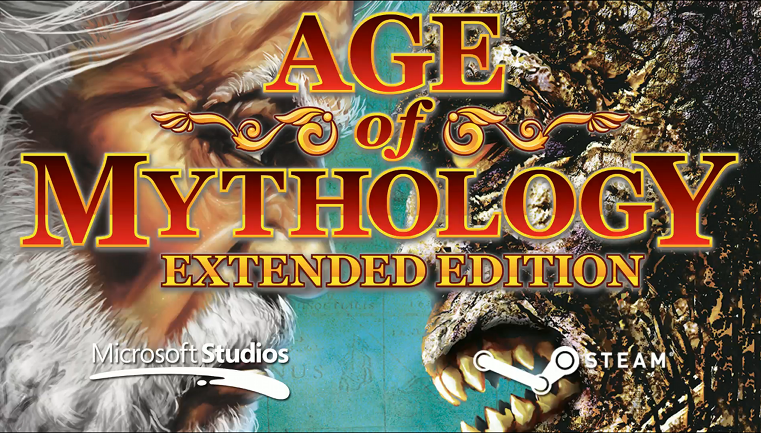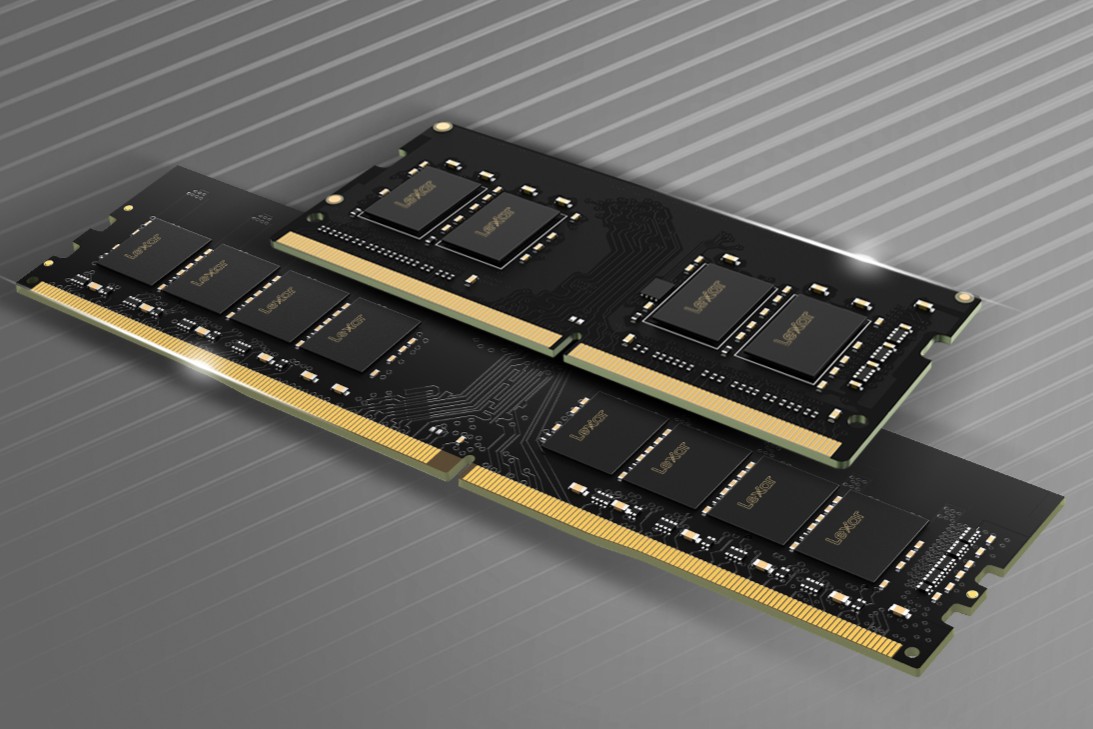Gamespy gonna shut down all of its service after 31st May. There after, you have to manually connect to all of the gaming servers. To connect to battlefield servers follow the below steps.
STEPS
1. Login to your Battlefield 2 Account using your username + password
2. Select MULTI PLAYER from top bar
3. At the left , just below the server list , SELECT ” CONNECT TO IP ”
4. Enter the IP Address + Port Address . Leave the Password Option Blank.
5. Click OK . Done – Wait for the connection to establish
DETAILS OF NRNS GAMING SERVERS
NO RETREAT NO SURRENDER IP: 66.85.182.74 PORT: 26231
NRNS CITY MAPS IP: 66.85.182.74 PORT: 26221
NRNS 24/7 KARKAND IP: 66.85.182.74 PORT: 26345
Oman only IP: 46.105.121.57 PORT: 26660
Lock and load EU IP: 46.105.121.57 PORT: 26210
Click to — > Watch the Video For More Information