Best drawing tablets for artists in India 2021
A comprehensive guide for buying drawing tablets in 2021!
The digital art boom caused multiple electronics providers to jump into the drawing tablet market. Due to the vast number of choices the process of finding the perfect drawing tablet becomes a daunting one. We at Techoids have curated a list of best drawing tablets available in India to help you choose!
Drawing tablets provide more precision than standard mice while working with digital art which is why it’s a necessary tool for digital art professionals. It’s much more natural than using a mouse to illustrate, paint or retouch photos .
While drawing tablets are primarily used by digital artists and cartoonists, they are also making their way into the architecture industry. Architects no longer have to carry hefty laptops or squint at blueprints on the field, a pen display (a drawing tablet with display) is all they need.
This list has a lot of different types of tablets suitable for both beginners who are just testing the waters and for seasoned professionals who are ready to invest to take their art game to the next level. Hopefully this guide will help you to find your perfect match!
Tablet with display or without display?
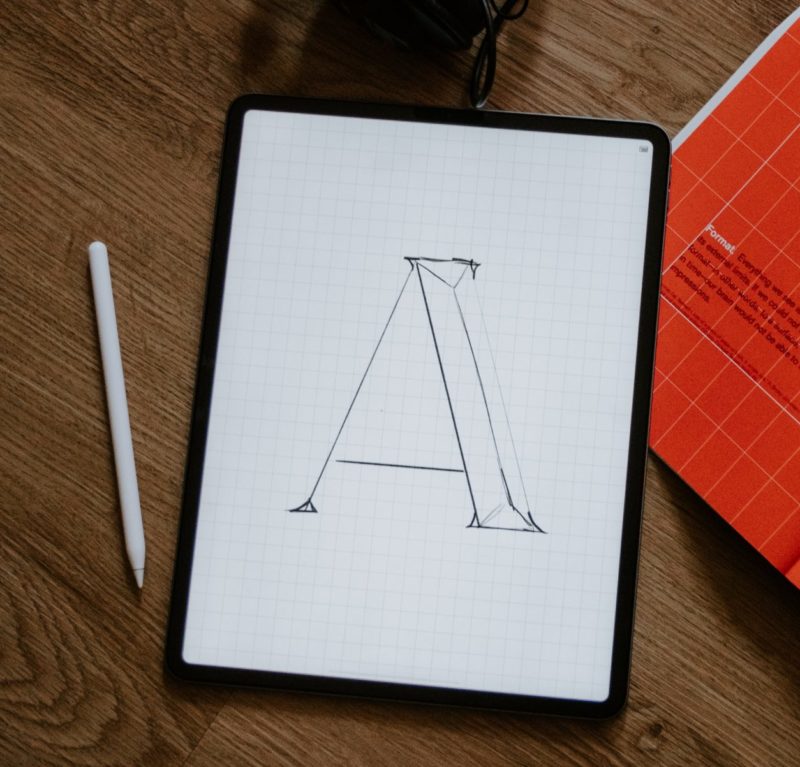
Drawing tablets with displays are sometimes referred to as pen displays. These tablets have an edge over the traditional tablets in terms of portability and usability. These are generally expensive and should be avoided by beginners and they also suffer from parallax (more on this below!). Only professionals who would like to have a portable device for their illustrations should opt for tablets with display.

Traditional drawing tablets have no displays and they have to be hooked up with a computer or a laptop to get them running. You have to draw on the featureless surface of the tablet (which is sometimes marked with dots so as to help the user to draw) with a stylus. Due to the display being separate, drawing with a traditional non display tablet has a bit of a learning curve. Traditional drawing tablets are inexpensive as compared to pen displays and are generally a choice of a wide variety of artists. They have less or close to none parallax. If you are just getting started with digital art, you should try a drawing tablet with no display first to see if it meets your needs.
In the end it’s just a matter of preference, go with what you are comfortable with!
Before getting into the list we would suggest you to take a look at the “features that you need to look out for” section to get an idea of what you need to look out for while buying a drawing tablet.
Features that you need to look out for
-
Pressure sensitivity
Pressure sensitivity is the range of pressure that a tablet can recognize, the higher the pressure sensitivity the more you will be able to control the thickness of your line.
It is one of the most important features to look out for. Beginners should go for tablets with 4000 or less than 4000 pressure sensitivity while advanced users can go 8000+ if needed.
-
Size
The greater the size of the tablet the more area you will get to work on.
The actual area on the tablet where you will be drawing is known as the Active area.
Larger size also means that the tablet will have space to include shortcut keys on the surface which makes work much efficient.
-
Resolution
Resolution refers to the number of LPI (lines per inch) a tablet has, the more resolution the more detailed your work will be.
A higher resolution guarantees a more accurate display and the ability to show different colors at the same time.
-
Responsiveness
Responsiveness is the time taken by the device to display the lines that you are drawing on the tablet onto the screen.
Responsiveness mainly depends upon the drivers (software) that the tablet is running on and on your computer’s specs.
Lag is often the worst problem users encounter so before buying thoroughly investigate the tablet’s drivers by reading the user reviews.
-
Parallax
Parallax is the offset between the tip of the pen on the tablet surface and the mouse cursor where the lines you draw actually appears.
Parallax is caused by the pen tip and the digitizer under the screen’s glass. It’s one of the biggest hindrances for artists working with drawing tablets.
The problem with parallax usually appear with drawing tablets with displays while tablets with no display have little to none parallax. Parallax is the reason why some of the professionals go for tablets with no display.
-
Shortcut keys
Shortcut keys are a huge time saver and a necessity when it comes to a good drawing tablet.
Most of the drawing tablets have dedicated hot keys on them which you can customize according to your liking.
-
Stylus type
Drawing tablets usually come with one of these three stylus types:
-
- Battery powered
- Rechargeable
- EMR (Electro magnetic resonance)
Battery powered styluses as the name suggests are powered by batteries. A battery powered stylus is usually heavy and bulky because of the space accommodated by the battery.
Rechargeable styluses have to be recharged like your phone or laptop. They are slimmer as compared to battery powered styluses.
EMR styluses use a technology called Electro magnetic resonance which allows them to retrieve power wirelessly directly from the tablet surface, so there is no need to charge them.
-
Ports
Look out for different ports on the tablet, they range from standard usb 2.0 ports to hdmi and dvi ports.
Make sure that the tablet has enough ports to accommodate all of your accessories.
-
Operating system compatibility
Make sure that the device that you’ll be purchasing is compatible with the operating system that you are using.
Most of tablet’s compatibility range between windows, mac and android operating systems.
According to statistics Mac is the user choice when working with drawing tablets.
-
Battery
Remember to choose a tablet with battery life that will suit your area of expertise.
If you want a portable drawing tablet that you can use out on the field, make sure that the tablet has at least 4-5 hours of battery life.
But Ultimately the battery’s performance depends on your usage and the quality of the actual battery.
-
Additional features
Some tablets can have additional functionalities like multi touch display which allows to zoom in and zoom out with a pinch and tilt sensitivity. While these features are not necessities they are usually sought out by more seasoned artists.
-
Warranty
Some of the tablets on the list fall on the expensive side of the world of electronics, so it’s a must to have a warranty.
Most of the tablets will come with at least one year of warranty but the length will depend upon the manufacturer of the tablet.
Drawing tablets without displays
Wacom One by CTL-472/K0-CX Small
Wacom’s most affordable drawing tablet.
Pressure sensitivity: 2048
Active area: 6 x 3.5 inches
Connections: USB type-A port
Stylus type: EMR stylus
Compatible os: Windows, Mac, Linux
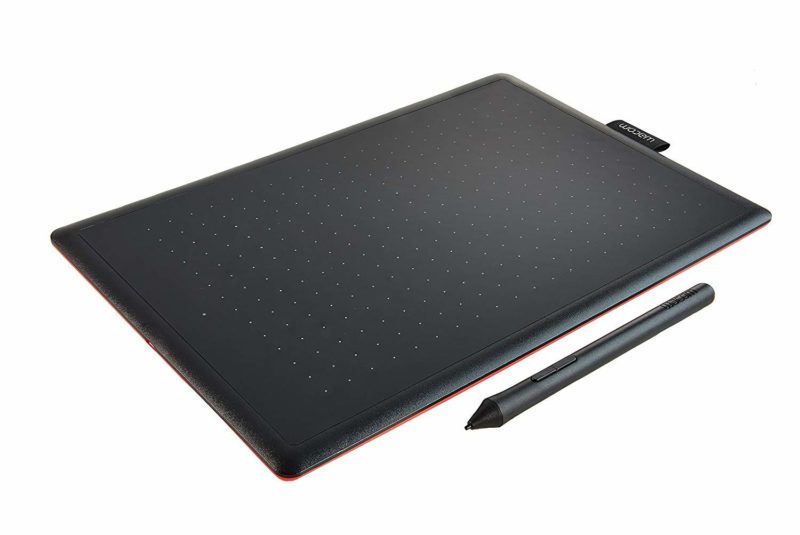
Wacom One by CTL-472/K0-CX is a small sized tablet (Also has a medium sized variant) which has a working area of 6 x 3.5 inches.
The tablet runs on lithium ion batteries and has a battery life of about 5.5 hours.
Wacom One weighs about 260g and has a compact size which makes it ideal for carrying around.
The tablet comes with a battery free EMR stylus. It has a pressure sensitivity level of 2048 Which makes it ideal for beginners.
✔️ Affordable
✔️ Compact
❌ No programmable shortcut keys on the tablet surface
Who is it for: Beginners who are looking for an affordable option.
VEIKK A15 Graphics Drawing Tablet
Affordable all rounder
Pressure sensitivity: 8192
Active area: 10 x 6 inches
Connections: USB type C port
Stylus type: EMR stylus
Compatible os: Windows, Mac
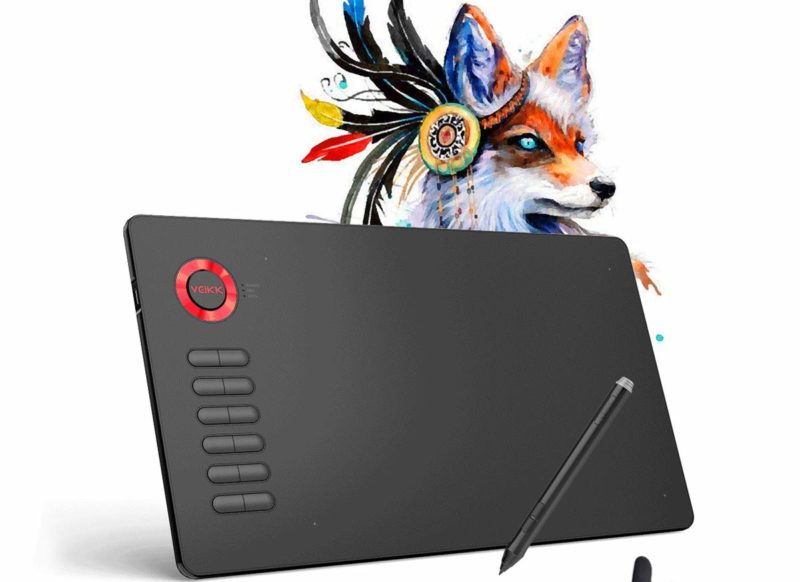
Veikk A15 comes with a 10×6 inch active surface area which makes it very comfortable to work on while weighing only 570g with a thickness of 9mm.
An area where Veikk A15 stands out is its large array of customisable hotkeys on the surface. They can be configured to any key as needed.
8192 levels of pressure sensitivity provides better control on the thickness of the lines.
The EMR stylus of Veikk A15 comes with dedicated buttons for switching between eraser and pen which makes it more accessible.
✔️ Large array of programmable shortcut keys
✔️ Large working area
✔️ Lightweight and ultrathin
Who is it for: Beginners as well as advanced users who are looking for a compact and thin option.
Huion Inspiroy H640P Graphics Drawing Tablet
Best and cheapest in the huion series
Pressure sensitivity: 8192
Active area: 6.3 x 3.9 inches
Connections: USB Type C
Stylus type: EMR stylus
Compatible os: Windows, Mac, Android

Inspiriyo H640P is a thin 9mm tablet with a weight of around 277g making it compact as well as easy to carry.
It comes with a pressure sensitivity of 8192 levels and has a working area of 6.3 x 3.9 inch making it ideal for working on large and detailed pieces of art.
It has 6 conveniently placed programmable keys on the surface
Inspiriyo H640P supports Windows, Mac and Android as well giving you the ultimate portable experience.
The tablet surface is coated with graded material that provides a fine textured feel and has programmable hotkeys.
✔️ Android compatibility
✔️ Thin and easy to carry
Who is it for: Artists who want to work android as well as on other platforms.
XP-Pen Deco01 V2 Digital Graphics Drawing
Value for money
Pressure sensitivity: 8192
Active area: 10 x 6.25 inches
Connections: USB type-C
Stylus type: EMR stylus
Compatible os: Windows, Mac, Android

XPen Deco01 V2 has a large area of 10 x 6.25 inch making it a good choice for large projects. It has a thickness of 8mm which makes it ideal for carrying.
Deco 01 V2 supports connections with Android, Windows and Mac devices and is compatible with most of the leading digital drawing apps both on android and on computers.
The tablet surface is featured with eight round programmable shortcut keys.
The tablet supports up to 60 degrees of tilt brush effect which delivers smoother and natural strokes.
✔️ Despite of Large active drawing area, the tablet is light and thin.
✔️ Compatibility for android
✔️ Supports tilt brush effect
Who is it for: Great for beginners, would act as a great secondary option for professionals might as well replace the primary option!
VEIKK A50 Graphic Tablet
Feature rich and with a minimalist look!
Pressure sensitivity: 8192
Active area: 10 x 6 inches
Connections: USB type-C
Stylus type: EMR stylus
Compatible os: Windows, Mac

VEIKK A50 comes with a pleasing minimalist design which is desirable by some as glaring features on the tablet surface can often be distracting.
The tablet comes with 8 programmable shortcut keys and also a gesture pad which can be used to pan or zoom in or out in your drawings conveniently without reaching for your mouse.
The papery texture on the tablet offers a better grip and better control of the stylus.
✔️ Minimalist design
✔️ Includes a convenient gesture pad
Who is it for: Beginners and professionals alike who desire a distraction free minimalist device.
VEIKK S640 V2
A cheap and Best option for online teaching and osu!
Pressure sensitivity: 8192
Active area: 6 x 4 inches
Connections: USB type-C
Stylus type: EMR stylus
Compatible os: Windows, Mac, Android

VEIKK S640 has a 6 x 4 inch active area and has a thickness of only 2mm weighing at 117g making it the most compact and ultrathin drawing tablet on the list.
Despite the ultrathin design of the drawing surface, VEIKK S640 features a thick power brick on the side which has all the ports.
It has 8192 levels of pressure sensitivity making the drawing experience smoother.
Veikk S640 V2 features no shortcut keys on the surface which hinders its functionality.
It supports android 6.0+, windows and Mac devices making it an ideal choice for online teaching .
✔️ Ultrathin drawing surface
✔️ Good compatibility
✔️ Affordable
❌ No programmable shortcut keys on the tablet surface
Who is it for: People who want a tablet for online teaching or for just playing games like osu!
HUION HS64
Best for working with Android
Pressure sensitivity: 8192
Active area: 6.3 x 4 inches
Connections: USB type-C
Stylus type: EMR stylus
Compatible os: Windows, Mac, Android

Huion HS64 comes with an active area of 6.3 x 4 inch with 4 programmable shortcut keys on top.
It has a weight of 258g and a thickness of 8mm making it thin and easy to carry.
The key feature of Huion H64 is its dedicated android working area, when connected to an android device the tablet switches from the normal working area of 6.3 x 4 inch to a mobile friendly workspace of 4.02 x 2.5 inch on the left side of the tablet. This constraint helps the artist to scale his work proportionate to an actual mobile screen.
8192 levels of pressure sensitivity guarantees smooth and detailed strokes.
✔️ Dedicated android workspace
✔️ Compact design
❌ Shortcut keys don’t work when working on android
Who is it for: Anyone who will be working with an android device extensively.
Wacom Intuos Pro PTH-460/K0-CX
Small but impressive accuracy!
Pressure sensitivity: 8192
Active area: 6.3 x 3.9 inches
Connections: USB type-C
Stylus type: EMR stylus
Compatible os: Windows, Mac
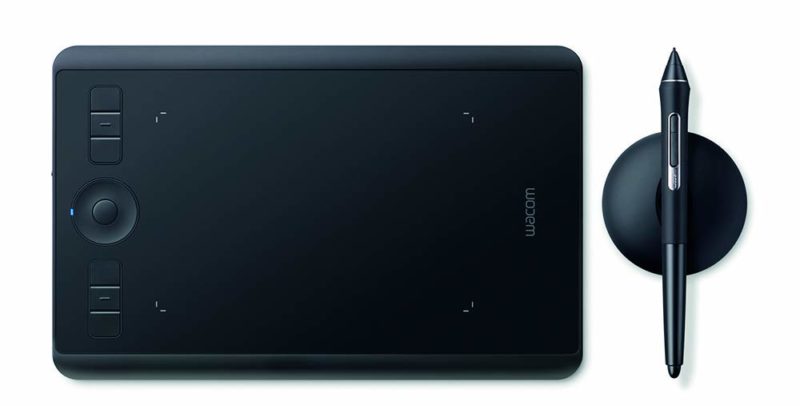
Wacom intuos pro is perfect for professionals who need a device with great functionalities to work on the go!
Despite its small size intuos pro has six programmable shortcut keys, a touch ring and multi touch features which is rare to see in a tablet of this size.
It weighs around 450g and has a matte black finish to it. Even though it weighs just 450g it still feels reliable and durable.
The left side of intuos pro features six programmable hot keys and a touch ring which can be used to zoom in/out or tweak a certain value, it also has a multi touch feature so gestures can be programmed to suit your workflow.
✔️ Great hotkey layout
✔️ Multi touch functionality
❌ illustrators might find the screen too small
Who is it for: Professionals who need a portable, reliable and feature rich tablet.
Drawing tablets with displays
HUION Drawing Monitor KAMVAS Pro 13
Best for designers
Pressure sensitivity: 8192
Resolution: 1920 x 1080 pixels
Active area: 11.5 x 6.5 inches
Connections: USB type-C
Stylus type: EMR stylus
Compatible os: Windows, Mac

Huion Kamvas Pro 13 is one the best tablets in the market in the 13 inch category and It features an Anodized aluminium body which not only makes it durable but also gives it a modern look.
Kamvas Pro 13 weighs around 900g and has an active working area of 11.5 x 6.5 inch.
It has a resolution of 1920 x 1080 pixels and has a color range coverage of 120% sRGB making it ideal for large and detailed projects.
The glass on Kamvas pro 13 has anti glare properties which substantially reduces reflections, it also has fully laminated display which not only reduces parallax but also results in more vibrant colors and improved image quality.
It comes with 4 programmable shortcut keys and a touch bar on the side.
The battery free EMR stylus comes with tilt functionality that makes the digital pen feel more like an actual pen.
✔️ Great design and build quality
✔️ Great color support
✔️ almost no parallax
Who is it for: Designers who are looking for affordable pen display tablets.
XP-Pen Artist 12 Pro
A truly portable drawing tablet with a display!
Pressure sensitivity: 8192
Resolution: 1920 x 1080 pixels
Active area: 10 x 5.6 inches
Connections: USB type-C
Stylus type: EMR stylus
Compatible os: Windows, Mac

XP-Pen Artist 12 pro comes with a 11.6 inch display with an active area of 10 x 5.6 inch, it has a resolution of 1920 x 1080 pixels and 72% NTSC color coverage giving you a full hd experience.
XP-Pen Artist 12 pro with 11.6 inch display is a great portable option that can be taken anywhere. The tablet has a thickness of 0.3 inches and weight of 0.98 kg making it slimmer and lighter as compared to other pen displays.
The display has an anti glare film that reduces reflections and the surface also has a textured finish to it which gives you a better control on your stylus.
The display is also laminated which greatly reduces the parallax.
XP-Pen Artist 12 pro comes with a total of 8 programmable shortcut keys, it also has a handy multipurpose roller wheel which can be used to perform actions such as zooming in/out or panning.
✔️ Feature rich portable design
✔️ Great shortcut key layout and a convenient roller wheel
Who is it for: Anyone who wants to make an investment in buying a pen display tablet to take their career to the next level.
Wacom Cintiq 16_DTK-1660/K1-CX
Wacom’s least expensive pen display tablet!
Pressure sensitivity: 8192
Resolution: 1920 x 1080 pixels
Active area: 13.6 x 7.6 inches
Connections: USB type-C
Stylus type: EMR stylus
Compatible os: Windows, Mac

Wacom cintiq 16 has a 15.6 inch display with an active area of 13.6 x 7.6 inches and has a screen resolution of 1920 x 1080 pixels.
The screen has a TFT(thin film transistor) liquid crystal display (LCD) and has an anti glare textured overlay.
It has a color gamut of 72% NTSC which is pretty standard for a tablet in this range. Color gamut is the full range of colors that are visible to the human eye.
It features a pressure sensitivity of 8192 levels and its stylus Pro pen 3d has very minimal parallax.
The biggest drawback of the Wacom cintiq 16 is its lack of shortcut keys on the surface of the tablet, which should’ve been added as this is no entry level tablet as some of the previous ones.
✔️ Large working area
✔️ A great textured display
❌ Has a color gamut of only 72% NTSC
❌ No programmable shortcut keys
Who is it for: Professionals who are looking for a pen display and are familiar with Wacom’s range of products.
Conclusion
These were our best picks of drawing tablets in 2021, hopefully it will narrow down your hunt for the best drawing tablet!
TL;DR
If you are an absolute beginner go for something like Wacom One by CTL-472/K0-CX or VEIKK S640 V2 which will get you going with the least amount of investment.
If you’ve got your knees pretty deep in the world of digital art and want to make a good investment go for something like VEIKK A50, XP-Pen Deco01 V2 or Wacom intuos pro
If you want to take it a step further and invest in a standalone more portable device go for XP-Pen Artist 12 Pro which offers best functionalities at a reasonable price over the other pen displays.

