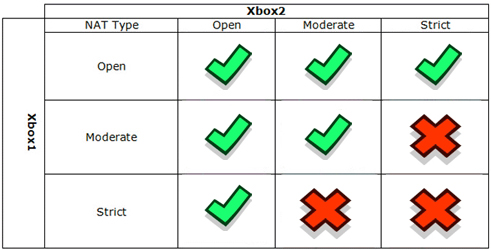Top Ways to boost your internet & reduce ping in games
As we all know in the world of today be it new or old or whichever generation gaming or computers and internet go hand to hand, it’s very essential to stay connected but it’s also helpful in many ways, although very easy to set up and flexible in terms of usage, there are still limitations that we come across be it during gaming or browsing the internet in general, these, however, are for the most part solvable and hence have a pretty good threshold of nothing but simple solutions for even the overcomplicated things, the main or you can say the most annoying issue people that play games or browse about is the problem of slow internet and to solve that thankfully we have multiple methods and all of them combined don’t contradict or affect each other and only improve your speed and ping drastically without affecting or too much modification of your isp router or any other crazy methods needed.
Duly Note that all of these methods are completely safe and optional to do and can be disabled or enabled by the user at any time.
( D.N.S )

To start off we can do what’s called is a DNS changing or DNS Server Changing, depending upon ISPS DNS affects heavily what sources of internet your router or your network gets its addresses from and in what manner, without going into too much detail for a humbo-jumbo explanation to quickly put it in words a DNS is a standard protocol that helps internet users to discover websites using addresses(www.sitename.com) aka the IP address for that website the more open your DNS is the more likely you’re going to load your sites faster and better, while every ISPS default DNS work okay enough on own as they have been setup for you some still lack the full potential to do so.
Henceforth finding particular DNS’S for your isps or custom routers can be tricky and therefore we give you the best ones that most people be it in the gaming public or the usual use, here are the DNS’s you can try ( specifically by changing the IPv4 properties in your control panel under networking) are as follows -:
Cloudflare : 1.1.1.1 (Preferred) & 1.0.0.1 (Alternate)
Google : 8.8.8.8 (Preferred) & 8.8.4.4 (Alternate)
Open DNS : 208.56.222.222 (Preferred) & 208.67.220.220 (Alternate)
( NAT TYPE ) 
NAT types while don’t internet speed too much on various and most of the sites work just fine on any of the Nat types, however, in the case of gaming, the type of networking you have in this access plays a huge role in gaming and also pings.
For example, a Strict Type restricts your ping and access to other players due to its security roots and how its maintained for other connections to be not allowed in, an example of this can be GTA V or Tekken 7 or call of duty in instances where your ping is strict it won’t either allow you to connect players with a different isp than yours or having a different NAT type than open will result in no connectivity with the other player in a peer to peer environment, or rather will have very poor ping if you’re playing a server-based game. Moderate type is the same with some relaxations in the instance that it allows traffic from outside trusted sources however does not fully open its ports to the public which gives you a reasonably good experience in terms of gaming and playing around with most of the games. Be it peer to peer or server-based however this still has its restrictions and if you truly want the best connectivity possible with your ports and the server/other players, open NAT type is the best in terms of it the risk you take is basically your ports being open so you have to be more cautious about what you download and allow access through your firewall.
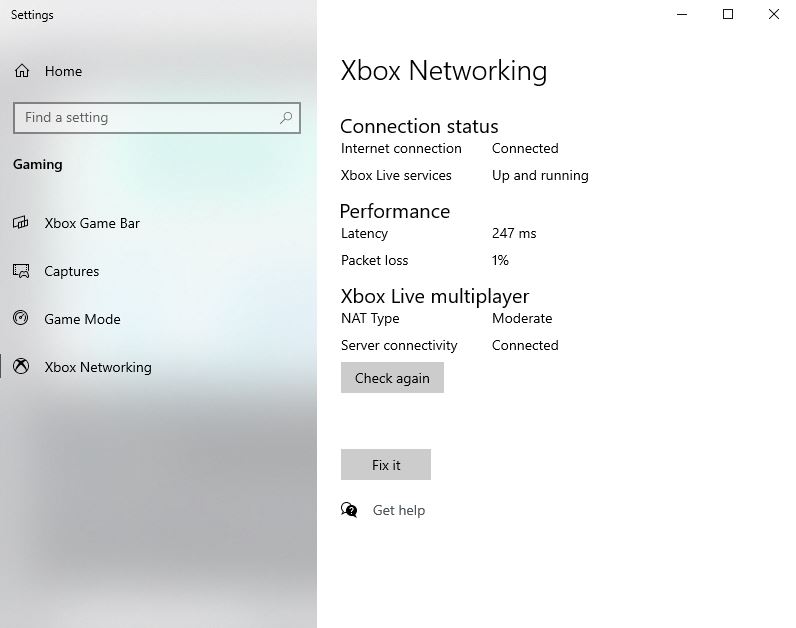
So depending on your knowledge of how the internet works around and if you know how to avoid those shady websites or programs you should be good with open too, though that is of course up to you but changing your NAT type from strict to moderate is a must for gaming as it allows you to be flexible with region-based servers and have a better experience overall.
( USING A ETHERNET/LAN CABLE )

Using an Ethernet/Network Cable can be very obvious seeming at first but it’s a ridiculously good thing to do at first before you perform any of the other steps in this list the reason this is helpful is for two simple reasons, when you’re connected to your WIFI while you can access the network and perform pretty much everything else needed to be done be it gaming or browsing however a consistent flow of internet without any packet loss is only possible on a Lan / Ethernet connection which allows much better browsing experience, download speed and of course which in turn results in random ping losses or fluctuations not being present in your daily to daily internet usage activities.
So get an Ethernet/Lan cable as soon as you can and allow yourself to have consistent network flow without any packet loss to make sure you can get nothing less than a perfect flow of internet while using it in either way.
( USING PORT FORWARDING / VPN )
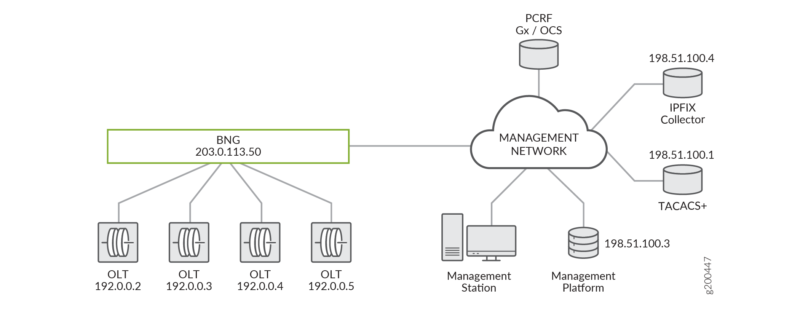
In certain instances or situations while using the internet be it in terms of gaming or browsing the internet. There can be times when accessing content through your country or location you might be at is much harder than it should be this kind of problems occur due to either server far away or ports not being forwarded and for that premium VPN’s are a great choice to do so, while they may slow down your browsing speed a bit but for gaming, it’s a huge boost as it allows you to play with players from regions you wouldn’t be able to do so easily such as India to Singapore or India to Nepal or UAE. (This option actually exists in a few premium VPN’s such as PIA or Nord VPN.)
Port Forwarding of course depends upon game to game so choose/use this option as you may prefer to do so if you come across connection delay or issues in certain games a good example of this can be games of live service such as Destiny or Star wars battlefront series.
To put it in simple words using port forwarding is basically
Without port forwarding: – You <-> Intermediary <->Other Player
With port forwarding: – You <-> Other Player
Hence improving the ping and latency between both the players.
(Extra options to help reduce ping or improve internet speed in general)
While most of the technical options are as mentioned above ahead and there are many others that claim to work but don’t. Henceforth after the ones that do work, here are some key things you can do still other than the above options to improve your overall experience for browsing/gaming/downloading &, etc.
- Having a good Net plan (Fiber) – Having a decent internet plan with good enough speed goes a long way towards having speed and stability and increased download, it also helps a lot if it’s a fiber wire-based connection as they have a direct flow to it rather than signals and also provide constant speeds very consistently without much delay so preferably depending upon your heavy or light gaming choose the correct net plan for your system so it can manage the workload you give it while keeping a consistent enough speed.
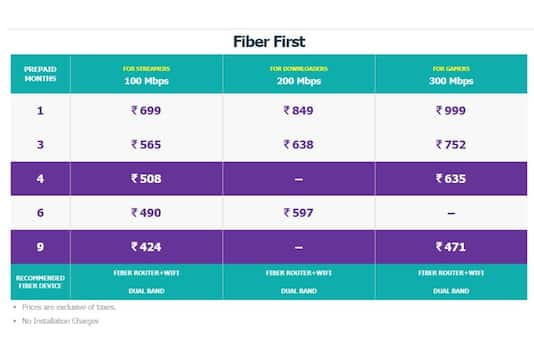
- Blocking Trackers and clearing cache/cookies – Clearing out cookies and cache about every week is a great idea and incentive to keep your browser fresh and not have it stuck in the old patterns it is used to alongside this blocking trackers also helps you reduce clutter in your overall browsing experience as multiple trackers can actually delay your page loading times and also run in the background at times causing small bits of the internet being used where it could resource something else useful you’re doing.
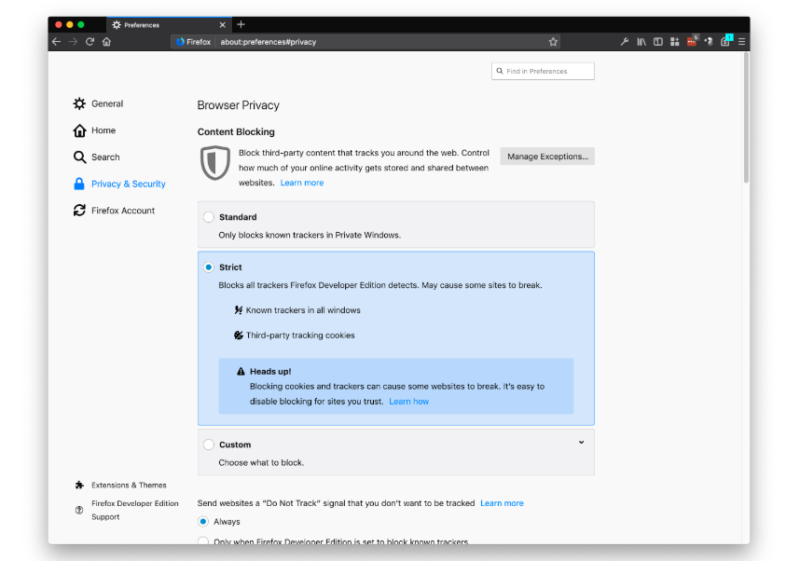
- Using servers near you – Every internet server exists at their own offices and with multiple workstations managing the whole server setup, all of these exist at multiple locations. Whatever internet of whichever company you might have be it Jio/GTPl/Hathaway or Xtreme fiber try to make sure the ISP office is nearby you or at least in the same city because then it’s easier for data to transmit vastly rather than relying on a server 100’s of kilometers away, you can also configure and customize your approach to each of the providers so connectivity can be the top-notch as it should be.

- Choosing the right ISP for yourself – As mentioned before some routers and isps do not come along too well and routers that have locked frame do not give static IP hence not allowing your nat type to be customizable so without giving any specific names, make sure to check beforehand if your isp allows you to have a static IP to change those settings because without it problems and peer to peer connection isn’t possible at all.
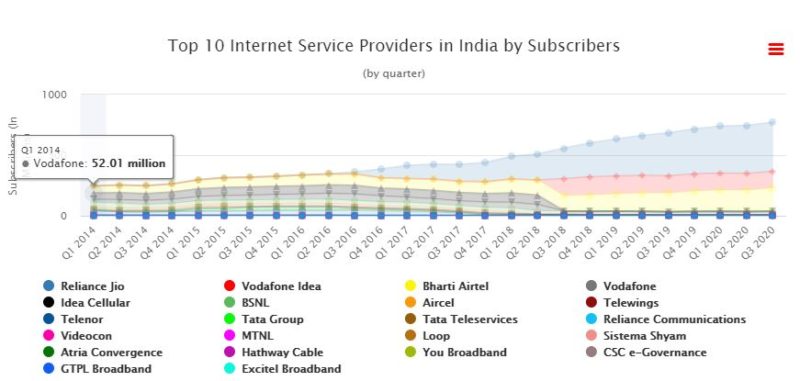
Either way, make sure because not just the above there are other benefits to having an isp that provides you direct or remote support as well when you need it so, so be sure to have the one right for yourself.