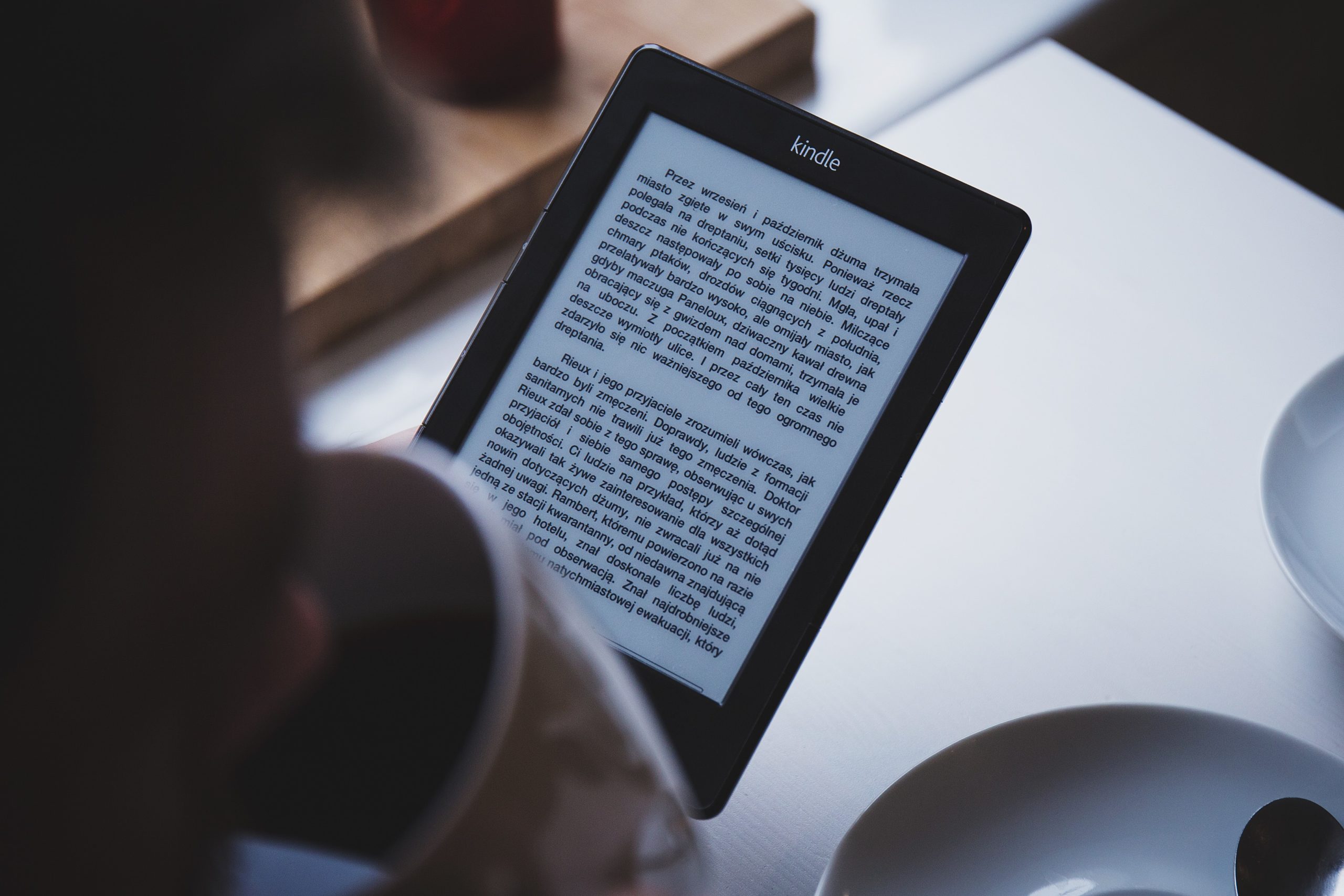The holy trinity of getting the best experience in competitive gaming is a killer PC, a high refresh rate monitor, and a gaming mouse. If you’re on the hunt for a mouse, this comprehensive guide on how to select the best mouse for gaming in India is all you’ll need. I’ll also be giving you a list of 5 gaming mice of different specifications which are priced at a reasonably cheap rate to give you a little headstart on your mouse hunt.
The first question that you will be asking yourself is, why do you need to pay a relatively large amount of money just for a mouse? After all, the primary purpose of a mouse to perform basic click, drag, and scroll functions. You could make do with a simple home or office mouse, especially if you are on a very tight budget, but beware that you won’t be getting the full experience, particularly in competitive multiplayer titles such as Rainbow Six Siege, Valorant, CS: GO, PUBG and so on.
So how exactly does getting a good mouse impact your gaming performance? Is it possible to find a cheap gaming mouse? Read on to know more!
Specifications of a good gaming mouse:
A gaming mouse has many features and a lot more specifications than you think. If you are someone who is still new to the PC gaming industry, you might not even be aware of some of these terms. Fear not, because a detailed explanation for each and everything will be provided below along with what kind of advantages the said specification or feature can give you when playing your favorite game.
DPI:
The most common term associated with a gaming mouse is Dots Per Inch or DPI in short. It is also known as Counts Per Inch or CPI but both of these terms essentially mean the same thing. It simply means how far your mouse will when you move your mouse cursor by an inch.
To understand Dots Per Inch, one must first understand how images are displayed on a screen. Every screen or monitor display is made up of a large number of dots. These dots together are used to form an image, to put it in simple terms. So, not only does DPI depends on the quality of the mouse itself but also on the display resolution of the screen you are using.
For instance, a mouse that moves fast on a 1080p monitor might move slower on a 4K monitor because a 4K monitor is larger and has a lot more dots. However, in high-quality gaming mice, this problem isn’t apparent.
Nowadays, good quality mice ship with a built-in DPI button to allow the user to easily toggle between varying amounts of DPI to get the best experience. DPI limits range from 50 to around 20,000. A lower DPI means lower sensitivity, so small movements of the mouse or cursor won’t be registered on screen while a higher DPI is the opposite.
Depending on your personal preference, the mouse you have, and the type of game you are playing, the DPI can be adjusted accordingly. Gamers also generally adjust the in-game mouse sensitivity to best compliment the DPI of the mouse they are using and it has proven to give very favorable results.
Polling rate:
It can be easy to get confused between polling rate and DPI. While DPI is how far across the screen your mouse will move, polling rate is defined as the length of the interval for which the mouse relays its position to the CPU. Polling rates can be as low as 125Hz and as high as 1000Hz. A polling rate of 125Hz means it relays its position to the computer 125 times per second. A polling rate of 1000Hz means that the mouse’s position will be relayed 1000 times a second.
A lower polling rate means that your mouse could be slower to respond to quick movements while a higher one would mean your mouse would be extremely swift and fast. In theory, you should always go for mice with higher polling rates but this could also put an extra strain on your PC. Think about it, a 1000Hz polling rate would mean your mouse would use way more CPU power and thus might cause a few lag spikes in games if your build isn’t powerful enough. So, if your PC isn’t exactly a freak of nature you want to go with a mouse that has a more moderate polling rate.
Optical vs Laser:
If you are a little more of the old school type, you would have been familiar with the trackball mouse. As the name suggests, it consisted of a ball that was used to detect rotation. However, nowadays such technology is obsolete especially after the introduction of optical mice and laser mice.
Contrary to popular belief, the only major difference between an optical mouse and a laser mouse is how they illuminate the surface. In an optical mouse, the surface is illuminated via infrared light and in a laser mouse, well you guessed it, a laser is used to illuminate the surface.
But which one of these is the better option? Normally, most PC gamers prefer using an optical mouse pointing out that a laser mouse is more prone to falling prey to acceleration. If you haven’t heard of the term, acceleration in a mouse is when the speed at which you move the mouse determines the speed of the cursor on-screen. PC gamers dislike this as it can cause havoc in FPS titles.
That being said, acceleration can occur in optical mice too. In the end, DPI and polling rates are more important factors that determine the quality of experience you’ll have with a mouse whether your mouse is optical-based or laser-based. You won’t be placed at a significant disadvantage if you go with a laser mouse or vice versa.
Deciding between wired and wireless:
Wireless is the new trend these days. We’ve already seen earphone jacks gradually disappear from the newest phones, thus forcing earphone and headphone manufacturers to increasingly switch to Bluetooth headsets. Even chargers are slowly being turned into wireless, with Apple being the frontrunner of this particular innovation. Wireless mice have been around for quite some time now but if you truly are looking for the best mouse for gaming then it is going to have been wired and there are two major reasons for that:
- Latency: Some of you might already be familiar with the term latency. Latency is nothing but a delay in the input given by a user and the action performed on screen. Having high latency can be a serious issue in the case of gaming mice and this is especially apparent in wireless mice as they rely on Bluetooth signals to get the job done. Wired mice, on the other hand, are connected directly to the computer and thus don’t have any sort of input lag or latency issues getting in the way. In a competitive gaming environment, even minute input lags cannot be forgiven. The best wireless gaming mouse may not have such problems but it might also come at a steep price.
- Batteries: Another major disadvantage of wireless mice is the fact they run on batteries. This might not seem like a problem at first but if you game for long hours then you’ll find that the batteries might quickly need replacing. This can especially become a problem if the battery in your mice dies on you in the middle of a crucial match. It is best to avoid such rookie mistakes in a competitive environment and thus a wired mouse is always the safer option.
Extra buttons/Programmable buttons:
The classic mouse normally comes with around three simple buttons; left, right and middle. For a casual gaming experience, these buttons will more than suffice. However, if you want to get into competitive gaming and/or if you just want to make your gaming experience a lot easier in general, it is always advisable to get a mouse with programmable buttons.
Nowadays, most gaming mice come with buttons added on the side. This means that you can make use of your thumb to interact with these buttons and perform some actions that you would normally have to do on your keyboard.

For example, let’s take a game such as Counter-Strike. You are in a 1v2 clutch situation. You think of throwing a smoke grenade to distract the enemy but by the time you do it, you’re already dead! This is where programmable buttons on a mouse come in handy. With your thumb on the side of the mouse at all times, the seconds or even milliseconds you save can make a massive difference to your online experience. Indeed, pretty much every Esports player uses a gaming mouse with programmable buttons, and thus it would be simply silly of you to ignore the added advantage when you buy a mouse for gaming.
These extra buttons are not only handy for FPS titles but also for MMOs and RPGs as well. These games are content-heavy and require a lot of buttons on your keyboard to perform various actions.
Weight of the mouse:
Games normally require high-speed reaction times. Especially, if you play an FPS, you’ll need to perform ‘flicks’ I.e., Move your aim from one enemy to another in a matter of seconds. In high-ranked matches, this is extremely important and can make the difference between a win and a loss. Thus here, the weight of the mouse plays a very pivotal role in determining how efficiently the player can flick. This is not true only for FPS titles but other games in general as well.
Generally, people prefer using a lighter mouse as it is much easier to control but there are pro gamers that use heavier mice and achieve good results. So, the myth that a heavier mouse isn’t suited for competitive gaming is simply false as it is all up to personal preference. If you want to get creative, certain mice allow for adding or removing weights so that you can tweak it whenever you want and depending on the game you are playing.
Getting a mouse pad:

Another accessory that is often overlooked by gamers is the use of a mousepad. It might seem silly to spend money on one first but there are numerous benefits to using a proper gaming mouse pad, especially if your desk isn’t optimal for mouse movement. Combine that with the best mouse for gaming and you are all set and raring to go for your next competitive FPS title.
So, let’s take a look at how you should select the right gaming mouse pad and what a good mouse pad does.
- It protects your mouse from dirt: Most desks are dirty or accumulate dirt and/or dust over time. This dirt will start sticking to the underside of your mouse and in the long term might cause some inconveniences. By using a mousepad, you can ensure that your mouse is adequately protected and clean all the time.
- It is more comfortable: If you find your hand feeling or stiff or slightly painful after gaming for long hours it is more likely because you keep it placed at an uncomfortable angle on a rough desk every day. By getting a mouse pad, you can ensure that your hand is rested on a smooth surface. There are also special types of mouse pads known as ergonomic mouse pads, that help position your hand at an angle that is far more comfortable for you.
- They will improve your gaming performance: If your desk is too rough or too smooth, you won’t be getting the required amount of friction that helps you move your mouse back and forth. For instance, a desk that is a bit more on the smoother side would produce far more friction than you’d like and might be a factor in your aim going haywire in competitive FPS. By getting a good gaming mousepad, you can ensure that your mouse movement is stable at all times.
Some of the best gaming mice:
Now, let’s move onto the fun part. If you want a complete mouse for gaming. you are probably going to have to shell out a lot. If you are running on somewhat of a budget and if you are looking to improve your gaming skills or if you feel you won’t be able to pick the right mouse for you, fear not there are plenty of good gaming mice available for relatively more reasonable prices. I’ve handpicked the five best gaming mice you can find below 5000 INR. You might have to make some sacrifices here and there but all of these should serve you well in the quest for climbing up the ladder in competitive titles, depending on your personal preferences of course.
Without further ado, let’s take a look at some of the best mice for gaming:
RUNMUS CW902:
The first mouse we are looking at is the Runmus CW902. Normally this mouse is priced at slightly above 5000 INR but it regularly goes for sale for well below that and as such presents itself as a very attractive option.

The mouse comes packed with a customizable DPI with a range of 800 to 6400. With such a high range, you can tune and tweak the DPI as per the game you play and the settings you use. This ensures a sleek and versatile experience. Moreover, there are special buttons designed to increase or decrease the DPI on the mouse itself which will save you the hassle of manually changing the DPI for each and every game.
In addition to the two DPI buttons, five other programmable buttons can be tailored as per your liking. This includes the four-movement buttons (forward, backward, left, and right) as well as a scroll wheel button. The number of buttons also means that it could be very useful for one-handed gaming for people with disabilities or injuries.
Do note that the mouse weighs around 136 grams making it slightly on the heavier side. If you are looking for a lighter mouse then this might be a little uncomfortable for you but it is by no means a deal-breaker and you can always get used to it!
If you are into aesthetics, it also comes with a customizable RBG backlight featuring six modes. This variety ensures that the lighting can be customized to blend in with the lighting of your CPU and the rest of your computer hardware. The mouse also promises a lifetime of 21 million clicks or an average of 10,000 clicks per day. This coupled with the 24-month warranty means that you get a mouse that is not only beneficial to you in the short term but one that is also long-lasting.
With an array of impressive features for a remarkably low price, the CW902 has garnered positive reviews across the board from a variety of customers, so you won’t need any second assurances about the quality of the product.
Price: 2,632 INR on Amazon.
HYPER X PULSEFIRE HASTE GAMING MOUSE:
If you are looking for a mouse that is super light-weight but still highly durable then look no further than the Pulsefire Haste. This mouse is built for precision, quality, and lightness. Weighing at just around 59g, it is easy to hold, handle, and delivers great gaming performance.
At first glance, the mouse might look odd due to the open honeycomb mesh but this new type of coverage makes it far lighter than your regular mouse without sacrificing any of the durability. The open mesh also allows for proper ventilation and airflow although beware this means that there is more risk of dust getting caught inside the mouse too!

Being a wired mouse, the cable itself is also lightweight and specifically designed in a manner that both tension and resistance are reduced. A reduction in these factors allows for the mouse to freely and also means you won’t have to worry about cable wear and tear even with heavy usage.
While the CW902 promises to deliver up to 21 million clicks for its lifetime, this one takes it a step further and allows for 60 million clicks. Even with extremely high usage, you can be assured that the mouse will last you at least one gaming generation making it effectively a one-time purchase. The mouse also comes with grip tape that can be attached to the side. So, this could be a feature you like if you feel the vanilla mouse is a little slippery and difficult to control.
When it comes to DPI and aesthetics, the mouse is fully customizable with the readymade HyperX NGENUITY software. This software allows you to tweak the DPI of the mouse, adjust RGB lighting, and loads more thus allowing for a more relaxed and free-flowing experience. The DPI range of the mouse also goes up to 16,000 which is far more than the CW902. Do note that the mouse isn’t ambidextrous and is specifically designed for right-handers.
Although the mouse is slightly more on the expensive side, the premium build and quality make it absolutely worth the price you’ll pay.
Price: 3890 INR on Amazon.
LOGITECH G502:
Now coming to a rather well-known brand that even casual gamers and tech enthusiasts would be aware of. Logitech has always been a stalwart when it comes to delivering quality desktop computer accessories and the G502 is the latest in a line of high-quality Logitech gaming mice. When it comes to choosing the best mouse for gaming, Logitech always presents itself as a safe and reliable option.
Unlike the previous two gaming mice, this one is wireless and comes packaged with a single AA battery for use. As mentioned earlier, a wired mouse is almost always preferred for a competitive online experience but if you are building a setup with as minimal a number of external wires as possible and if you want to avoid cable wear and tear, this should serve you perfectly fine. It certainly is the best wireless gaming mouse you can find for this price range.

The DPI of the mouse can go up to around 16,000 and can be modified on the fly with the built-in buttons. This means you can change your DPI in the middle of a match itself and this can come in handy and save you a lot of time and possibly, matches. You also have the option of selecting from five custom DPI settings from within the readymade Logitech software, which is a must-download if you use any type of Logitech mouse. The Hero 16K sensor is also said to be Logitech’s most accurate and high-performing sensor yet.
Coming to the weight of the mouse, it is already on the heavy side, weighing around 122 grams by default, which is far more than the light-weight PulseFire haste. That being said it also allows to add or remove five weights of around 3.6g each inside the mouse. So, if you feel the mouse is lighter (or too heavy), then these weights will come in handy and it is a feature that is not available in most gaming mice, especially ones on a budget.
In addition to all of this, the mouse features up to 11 programmable buttons, as opposed to 7 (including the two buttons for DPI) on the CW902. This allows for more flexibility and button mapping which can be very useful for not only FPS titles but also RTS and RPG games. In addition, there is also a feature called “dual-mode hyper scroll” which allows the user to toggle a “fast scrolling option” on and off that allows for an extremely smooth scrolling experience.
The mouse is also ambidextrous and suited for both left and right-handed gamers. Despite being a little more on the expensive side, Logitech’s impressive track record plus the two-year warranty means that you will be more than happy with the mouse, provided you can adjust to its weight.
Price: 4295 INR on Amazon. (During lightning sales)
RAZER DEATHADDER ESSENTIAL:
Another company like Logitech that is well known for making desktop peripherals is Razer. The Deathadder Essential is something far more of a cheap option when compared to the previous ones listed but it presents itself as a great option if you want a mouse that is suited for gaming but also not a steep price.

The Deathadder Essential is an optical mouse that is designed only for right-handers. With a DPI of around 6,400, it promises accurate, fast, and responsive swipes. The DPI is also customizable either with a button or via the Razer software which is again a must-have if you own any kind of Razer gaming mouse.
Another feature of the Deathadder Essential is its ergonomic design. It means that the mouse is tailor-made to slot comfortably into your hands. An ergonomic design means that you can spend long hours gaming in intense titles without your hand going sore which can usually be the case if you use a non-ergonomic or a normal mouse without a proper grip.
When it comes to programmable buttons, it falls a little short of the G502 with only five programmable buttons present but for the price, you can pick it up for it is a relatively small trade-off. These buttons are hyper-responsive and you’ll be able to customize them as per your wish and they all work perfectly fine.
The mouse has an estimated lifespan of up to 10 million clicks which again might not seem like much when compared to the previous ones listed here but it should be more than sufficient to last you for a few years of highly intense gaming. The mouse has proven to be highly durable and Razer themselves have a history of being reliable when it comes to their products have sold more than 9 million units worldwide.
If you want the best mouse for gaming at a remarkably cheap budget and if you are okay with sacrificing some of the more premium features that would be available in other gaming mice, this one is certainly for you. Even in a highly competitive environment, it should be more than sufficient to do a commendable job.
Price: 1559 INR on Amazon.
COSMIC BYTE EQUINOX GAMMA:
Similar in specification to the CW902, the Equinox Gamma from Cosmic Byte is another pocket-friendly gaming mouse that boasts an impressive array of features considering its price tag. It features a PixArt Optical sensor and PixArt Optical lens that aim to provide the smoothest and most seamless experience possible whether it be for regular everyday use, editing work, and competitive multiplayer FPS titles.

The mouse comes with RGB lighting technology and the pre-built Cosmic Byte software will allow you to customize and set up the lighting as per your taste. It also comes with 12 programmable buttons which is a rarity at this price point. The DPI of the mouse can again be clocked up to 16000. In addition to a DPI switch, it also comes with an indicator to make it easier for you to adjust your DPI on the fly.
The mouse comes with 3 pieces of adjustable weights weighing around 3.5 grams each although by default the mouse quite heavy by itself weighing around 148 grams. The mouse also has a lifetime of up to 10 million clicks. Again, this might be a little less in comparison to the rest of the gaming mice listed here but you can’t ask for everything at this price.
The mouse is right-hand-oriented and features both a palm grip and a claw grip. Choosing which grip to use is entirely up to personal preference although it is generally said that gamers prefer the claw grip for FPS titles despite palm grip being more comfortable. Nonetheless, having the option to choose between the two means that you can switch whenever you want on the fly as per the game you are playing or the software you are using.
Price: 2193 INR on Amazon.
Conclusion:
And that’s a wrap, if you made it this far, I hope you gained some very useful insight into the inner workings of getting and use a mouse for gaming. If you’ve decided to buy any one of the above-mentioned gaming mice then you really can’t go wrong!
The advantages of using a proper mouse in competitive multiplayer titles are severely underrated. Most of the time, if you feel like your aim isn’t on point, it probably has more to do with your mouse rather than your skill or reaction time. Hence, having the best mouse for gaming at your fingertips is important to achieve high rankings in multiplayer titles.